
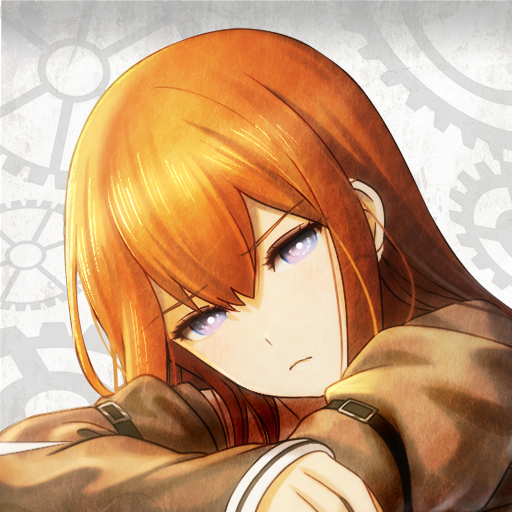
Steins;Gate ALARM
Jogue no PC com BlueStacks - A Plataforma de Jogos Android, confiada por mais de 500 milhões de jogadores.
Página modificada em: 3 de junho de 2019
Play Steins;Gate ALARM on PC
Over 250 Newly recorded voices by the VA of Makise Kuris (Asami Imai)
30 Exclusive illustrations drawing with the supervision of MAGES.
There are plenty of nice features such as the Sleep Mode, the Timer function, the Stamp function and more!
■ Overview
Create your own alarms by combining three voice lines.
Set up to 10 Alarms.
Set important reminders.
▼ Examples ▼
[Hello. Good weather today isn't it?]
[Only 5 more minutes. I won't wait any more.]
■ Exlusive [Sleep Mode]
Exclusive voice lines that exceed 40 seconds of playtime.
You can enjoy situations where you are sleeping next to Makise Kurisu.
After the scenario is done, sleeping sounds will be played for 30 minutes.
Extensive voice lines recorded only for the Sleep Mode.
Exclusive Illustrations.
Try it with your earphones!
■ Extra custom voices and illustrations in the "Memory Selection"
You can purchase additional content to expand your collection of voices and illustrations.
All the voices and illustrations are newly recorder and drawn.
▼ Examples ▼
[There is no particular meaning. Right?]
[If you still insist on sleeping then I'll put Ponzu into your cerebral cortex!]
■■■Important■■■
Please confirm that your device is listed in the compatible devices before purchasing.
Should your device not be supported, you will not be eligible for refunds or support.
[Compatibility]
Android 4.4 or higher versions required.
*Some devices, tablets or phones are not supported.
*Please understand that devices/OS not listed above are not officially supported, and thus are not eligible for support or refunds.
*Please understand that cheap smartphones are not supported.
■■■Notes■■■
▼By purchasing this App you agree to our Terms of Service in the below url.
http://steinsgate-alarm.d-techno.jp/agreement/index.html
▼This App requires [300MB or more] of free space.
▼It may take some time to download the app.
▼Using the app in a bad connection environment may result in data corruption.
▼On some specific Android builds, the Alarm activation time may differ from the set time.
▼Depending on the device used, there may be operational delays or layout issues.
■■■ Inquiry ■■■
To contact the Support please check the following page.
*Please check our FAQ page before contacting us.
[Page URL]
http://steinsgate-alarm.d-techno.jp/
[Support]
Opening Hours (Except Saturdays, Sundays and Holidays)
Weekdays 10:00~17:00
*Inquires are accepted at any time. We will reply only during business hours.
If you use Email filterings, you may not recive the reply.
Please allow emails from the [@monstar-lab-cn.com] domain.
*If you do not receive a reply within one week, please contact us again.
©2009 MAGES./5pb./Nitroplus
Jogue Steins;Gate ALARM no PC. É fácil começar.
-
Baixe e instale o BlueStacks no seu PC
-
Conclua o login do Google para acessar a Play Store ou faça isso mais tarde
-
Procure por Steins;Gate ALARM na barra de pesquisa no canto superior direito
-
Clique para instalar Steins;Gate ALARM a partir dos resultados da pesquisa
-
Conclua o login do Google (caso você pulou a etapa 2) para instalar o Steins;Gate ALARM
-
Clique no ícone do Steins;Gate ALARM na tela inicial para começar a jogar



