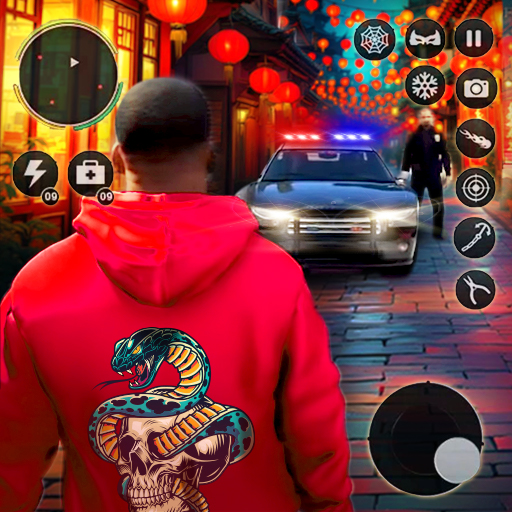Catch the Alien: Find Impostor
Gioca su PC con BlueStacks: la piattaforma di gioco Android, considerata affidabile da oltre 500 milioni di giocatori.
Pagina modificata il: 16 dic 2023
Play Catch the Alien: Find Impostor on PC or Mac
Catch the Alien: Find Impostor is an Action game developed by Monster Game Studio – OneSoft. BlueStacks app player is the best platform to play this Android game on your PC or Mac for an immersive gaming experience.
Catch the Alien: Find Impostor is the ultimate game for all those who have ever wondered if aliens are among us. In this hide-and-find 3D game, you’ll be tasked with hunting down alien imposters and putting a stop to their evil plans of invading Earth. But beware, they have disguised themselves as normal humans, so you’ll have to scan anything and everything to identify the aliens.
Once you have located the imposters, use your fancy guns to weaken them and catch them before they escape in their UFOs. But be careful not to harm real humans, or you’ll lose the game. With plenty of maps and a range of superior aliens waiting to be discovered, this game promises endless hours of fun.
Earn coins by catching alien imposters, and use them to unlock new powerful guns and merge aliens into new superior ones. With a range of rare aliens waiting to be found and merged, you’ll have plenty of opportunities to discover how these Martians evolve in the UFO lab.
Download Catch the Alien: Find Impostor on PC with BlueStacks and find those alien imposters and save the Earth.
Gioca Catch the Alien: Find Impostor su PC. È facile iniziare.
-
Scarica e installa BlueStacks sul tuo PC
-
Completa l'accesso a Google per accedere al Play Store o eseguilo in un secondo momento
-
Cerca Catch the Alien: Find Impostor nella barra di ricerca nell'angolo in alto a destra
-
Fai clic per installare Catch the Alien: Find Impostor dai risultati della ricerca
-
Completa l'accesso a Google (se hai saltato il passaggio 2) per installare Catch the Alien: Find Impostor
-
Fai clic sull'icona Catch the Alien: Find Impostor nella schermata principale per iniziare a giocare