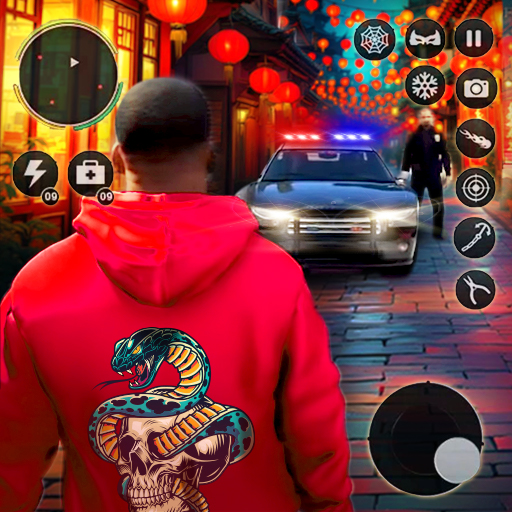Block Crusher: Bucket Teardown
Spiele auf dem PC mit BlueStacks - der Android-Gaming-Plattform, der über 500 Millionen Spieler vertrauen.
Seite geändert am: 14.12.2023
Play Block Crusher: Bucket Teardown on PC or Mac
Block Crusher: Bucket Teardown is a Casual game developed by Monster Game Studio – OneSoft. BlueStacks app player is the best platform to play this Android game on your PC or Mac for an immersive gaming experience.
Demolish some blocks and become the richest demolition master in Block Crusher: Bucket Teardown!
With over 100 levels and tons of different objects to tear down, you’ll never get bored. Control your demolition machine and crush all the blocks into the ground. The more blocks you earn, the richer you become. So, get to work and upgrade your machine for even better crushing performance.
Unlike those other boring simulation games, Block Crusher provides easy but addictive gameplay and an excellent simulation experience. Watch as blocks fall into the ground and relieve all your stress in the process.
In Block Crusher, you’ll get to tear down some of the coolest objects like Iron Man, Spider Man, the Statue of Liberty, the Pyramid, and the Sphinx. Travel to different multiverse places and discover interesting objects as you crush your way through the game.
Download Block Crusher: Bucket Teardown on PC with BlueStacks and start crushing.
Spiele Block Crusher: Bucket Teardown auf dem PC. Der Einstieg ist einfach.
-
Lade BlueStacks herunter und installiere es auf deinem PC
-
Schließe die Google-Anmeldung ab, um auf den Play Store zuzugreifen, oder mache es später
-
Suche in der Suchleiste oben rechts nach Block Crusher: Bucket Teardown
-
Klicke hier, um Block Crusher: Bucket Teardown aus den Suchergebnissen zu installieren
-
Schließe die Google-Anmeldung ab (wenn du Schritt 2 übersprungen hast), um Block Crusher: Bucket Teardown zu installieren.
-
Klicke auf dem Startbildschirm auf das Block Crusher: Bucket Teardown Symbol, um mit dem Spielen zu beginnen