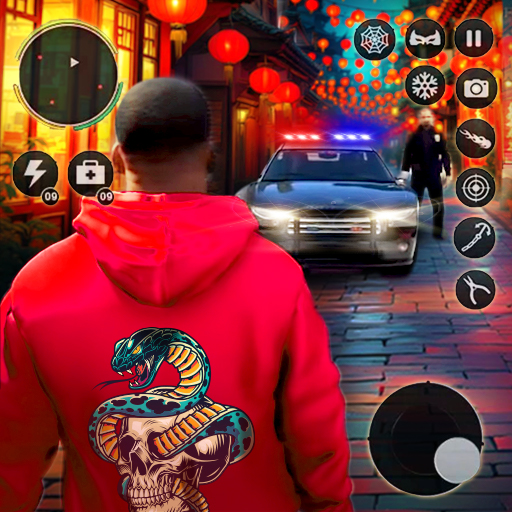Block Crusher: Bucket Teardown
Graj na PC z BlueStacks – Platforma gamingowa Android, która uzyskała zaufanie ponad 500 milionów graczy!
Strona zmodyfikowana w dniu: 14 gru 2023
Play Block Crusher: Bucket Teardown on PC or Mac
Block Crusher: Bucket Teardown is a Casual game developed by Monster Game Studio – OneSoft. BlueStacks app player is the best platform to play this Android game on your PC or Mac for an immersive gaming experience.
Demolish some blocks and become the richest demolition master in Block Crusher: Bucket Teardown!
With over 100 levels and tons of different objects to tear down, you’ll never get bored. Control your demolition machine and crush all the blocks into the ground. The more blocks you earn, the richer you become. So, get to work and upgrade your machine for even better crushing performance.
Unlike those other boring simulation games, Block Crusher provides easy but addictive gameplay and an excellent simulation experience. Watch as blocks fall into the ground and relieve all your stress in the process.
In Block Crusher, you’ll get to tear down some of the coolest objects like Iron Man, Spider Man, the Statue of Liberty, the Pyramid, and the Sphinx. Travel to different multiverse places and discover interesting objects as you crush your way through the game.
Download Block Crusher: Bucket Teardown on PC with BlueStacks and start crushing.
Zagraj w Block Crusher: Bucket Teardown na PC. To takie proste.
-
Pobierz i zainstaluj BlueStacks na PC
-
Zakończ pomyślnie ustawienie Google, aby otrzymać dostęp do sklepu Play, albo zrób to później.
-
Wyszukaj Block Crusher: Bucket Teardown w pasku wyszukiwania w prawym górnym rogu.
-
Kliknij, aby zainstalować Block Crusher: Bucket Teardown z wyników wyszukiwania
-
Ukończ pomyślnie rejestrację Google (jeśli krok 2 został pominięty) aby zainstalować Block Crusher: Bucket Teardown
-
Klinij w ikonę Block Crusher: Bucket Teardown na ekranie startowym, aby zacząć grę