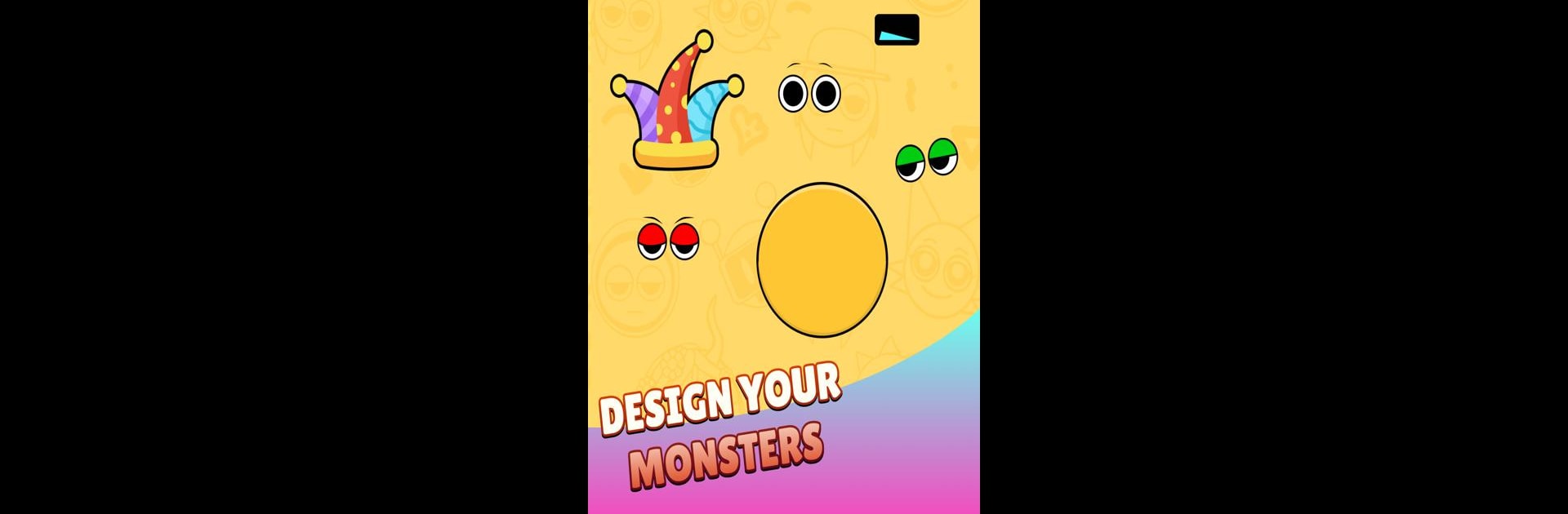

Monster Design: Music Makeover
Play on PC with BlueStacks – the Android Gaming Platform, trusted by 500M+ gamers.
Page Modified on: Jan 14, 2025
Play Monster Design: Music Makeover on PC or Mac
Step into the World of Monster Design: Music Makeover, a thrilling Casual game from the house of Higame Global Ltd.. Play this Android game on BlueStacks App Player and experience immersive gaming on PC or Mac.
About the Game
Unleash your imagination in Monster Design: Music Makeover! Developed by Higame Global Ltd., this Casual game lets you craft quirky creatures while mixing beats. Whether you’re into music, monsters, or both, you’ll find endless fun and creativity here. Create your own unique monster and watch it dance to your tunes!
Game Features
-
Monster Creation: Want a monster with three eyes and a funky hat? Dive into a trove of options to design your unique creature, choosing from different eyes, hats, mouths, and more.
-
Sound Mixing: Experiment with a variety of quirky and eerie sounds to set just the right mood. Mix and match to find the perfect beat for your monster’s groove.
-
Monster Dance Moves: Once your creature is complete, let it boogie to the beat you’ve created. Watch those monsters come alive with your musical flair!
Experience Monster Design: Music Makeover on BlueStacks for a seamless gaming experience.
Ready to top the leaderboard? We bet you do. Let precise controls and sharp visuals optimized on BlueStacks lead you to victory.
Play Monster Design: Music Makeover on PC. It’s easy to get started.
-
Download and install BlueStacks on your PC
-
Complete Google sign-in to access the Play Store, or do it later
-
Look for Monster Design: Music Makeover in the search bar at the top right corner
-
Click to install Monster Design: Music Makeover from the search results
-
Complete Google sign-in (if you skipped step 2) to install Monster Design: Music Makeover
-
Click the Monster Design: Music Makeover icon on the home screen to start playing



