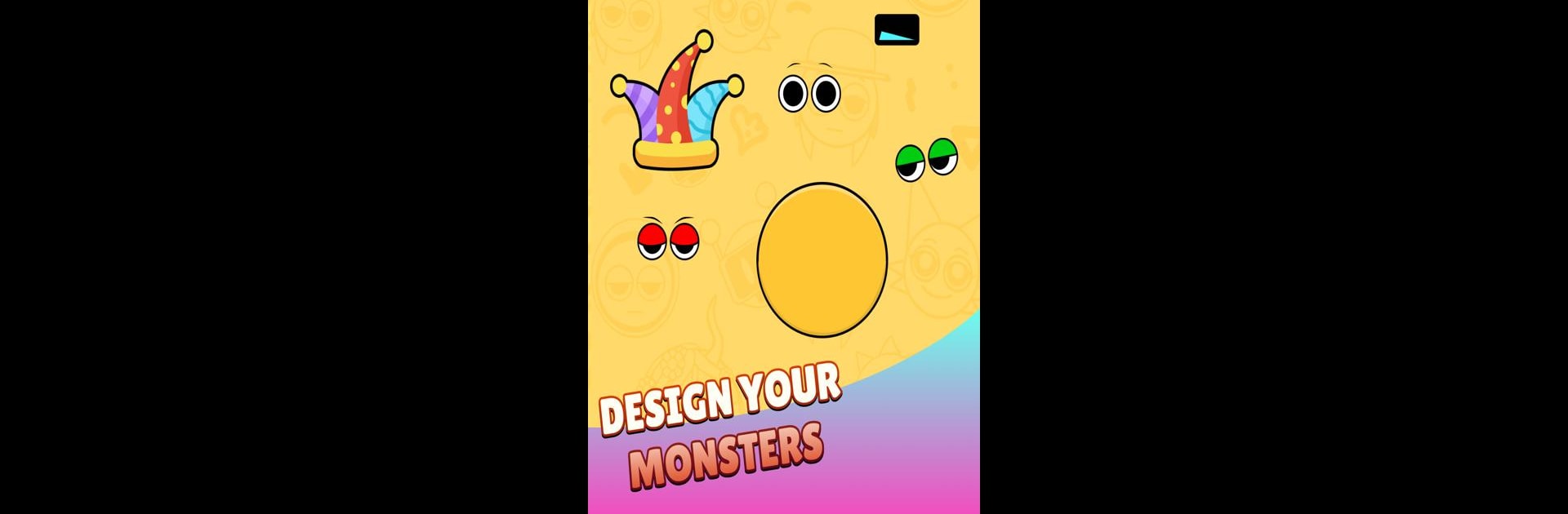

Monster Design: Music Makeover
Graj na PC z BlueStacks – Platforma gamingowa Android, która uzyskała zaufanie ponad 500 milionów graczy!
Strona zmodyfikowana w dniu: 22 sty 2025
Play Monster Design: Music Makeover on PC or Mac
Step into the World of Monster Design: Music Makeover, a thrilling Casual game from the house of Higame Global Ltd.. Play this Android game on BlueStacks App Player and experience immersive gaming on PC or Mac.
About the Game
Unleash your imagination in Monster Design: Music Makeover! Developed by Higame Global Ltd., this Casual game lets you craft quirky creatures while mixing beats. Whether you’re into music, monsters, or both, you’ll find endless fun and creativity here. Create your own unique monster and watch it dance to your tunes!
Game Features
-
Monster Creation: Want a monster with three eyes and a funky hat? Dive into a trove of options to design your unique creature, choosing from different eyes, hats, mouths, and more.
-
Sound Mixing: Experiment with a variety of quirky and eerie sounds to set just the right mood. Mix and match to find the perfect beat for your monster’s groove.
-
Monster Dance Moves: Once your creature is complete, let it boogie to the beat you’ve created. Watch those monsters come alive with your musical flair!
Experience Monster Design: Music Makeover on BlueStacks for a seamless gaming experience.
Ready to top the leaderboard? We bet you do. Let precise controls and sharp visuals optimized on BlueStacks lead you to victory.
Zagraj w Monster Design: Music Makeover na PC. To takie proste.
-
Pobierz i zainstaluj BlueStacks na PC
-
Zakończ pomyślnie ustawienie Google, aby otrzymać dostęp do sklepu Play, albo zrób to później.
-
Wyszukaj Monster Design: Music Makeover w pasku wyszukiwania w prawym górnym rogu.
-
Kliknij, aby zainstalować Monster Design: Music Makeover z wyników wyszukiwania
-
Ukończ pomyślnie rejestrację Google (jeśli krok 2 został pominięty) aby zainstalować Monster Design: Music Makeover
-
Klinij w ikonę Monster Design: Music Makeover na ekranie startowym, aby zacząć grę



