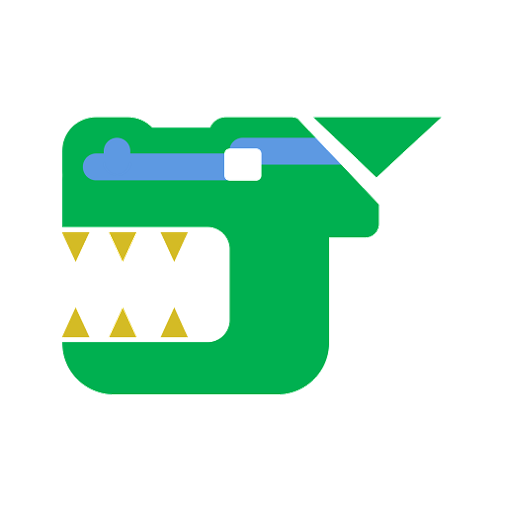MHW Decoration Sniping
Play on PC with BlueStacks – the Android Gaming Platform, trusted by 500M+ gamers.
Page Modified on: July 31, 2019
Play MHW Decoration Sniping on PC
This application helps you to quickly create a decoration melding table so that you can easily get decorations.
After creating the melding table, setting the target decoration will tell you how many times to skip the melding and quests.
Now, even if you do not have a computer, get 'MHW Decoration Sniping' to get the decoration you want easily!
Feature Description:
- It is possible to input quick decoration melding table through search.
- You can set the target decoration.
- Provides precise progress method for acquisition of decoration.
- Provides history and statistics functions for the decoration melding tables.
- You can easily manage your own decoration.
- It guides you through important decorations.
- The table list can be exported as a CSV file.
- Multiple tables can be managed.
- Data is saved in real time.
Supported languages
English, 한국어, 日本語, Deutsch, Français, 简体中文, 繁體中文, Español
Play MHW Decoration Sniping on PC. It’s easy to get started.
-
Download and install BlueStacks on your PC
-
Complete Google sign-in to access the Play Store, or do it later
-
Look for MHW Decoration Sniping in the search bar at the top right corner
-
Click to install MHW Decoration Sniping from the search results
-
Complete Google sign-in (if you skipped step 2) to install MHW Decoration Sniping
-
Click the MHW Decoration Sniping icon on the home screen to start playing