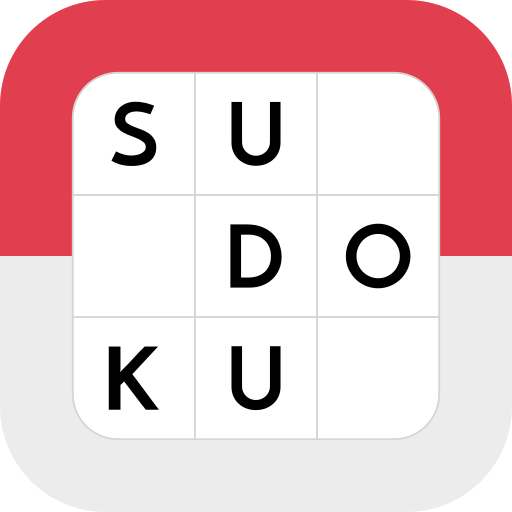Sudoku Wizard
Play on PC with BlueStacks – the Android Gaming Platform, trusted by 500M+ gamers.
Page Modified on: November 12, 2019
Play Sudoku Wizard on PC
In our application, you will have the chance to play the best challenging Sudoku puzzles available. Complete the daily challenges, unlock the new daily puzzles and start playing now!
Solve puzzles whether you're a complete novice playing your first game, or you've made your way and become an expert. Enjoy a clear, easy to read, and customizable free sudoku puzzles board with visual guides that make glancing at the possibilities a breeze. With its simple rules the game can be played by everyone and everywhere from the US to Japan, from South Africa to Canada across the globe.
Daily Sudoku Classic is one of the most popular brainy games played by millions of people. Train your intellect by playing our FREE brain-stimulating Online game! Discover our app through the amazing graphics and user-friendly navigation! Play it either on your mobile device or a tablet!
Relieve your stress and will make your brain "boil" simultaneously! Our game is your daily mental exercise to prevent the risk of Alzheimer's disease.
With our application keep your brain active, feel relaxed and enjoy the sense of accomplishment! You know that time is precious, so waste it wisely with our application!
Free Classic Sudoku Wizard Puzzles is the most exciting, challenging, and friendly game you've ever played, FREE!
** GAME FEATURES **
• Daily free puzzles from easy to hard
• Various and easy puzzles that can be solved by everyone.
• Easy & hard puzzles to keep your mind sharp.
• Best brainy app to escape from daily routine, relax and learn.
• Best way to improve your problem solving skills.
• User-friendly system of hints to play the game.
• Colorful graphics and easy navigation.
• Weekly competitions with friends or competitors worldwide.
• Free bonus puzzles.
Leave your feedback to improve our application.
We hope you enjoy our FREE app. Please contact our support if you have any questions
For the latest exciting news and updates on Monster Brains Studios:
-- Download our app for FREE and start solving puzzles today! --
------------------------------------
Explore more about Online Daily Puzzles: http://www.sudoku-wizard.com/
TERMS OF SERVICE: http://www.sudoku-wizard.com/terms.html
PRIVACY POLICY: http://www.sudoku-wizard.com/privacy.html
Thanks for playing!
Monster Brains Studios
Play Sudoku Wizard on PC. It’s easy to get started.
-
Download and install BlueStacks on your PC
-
Complete Google sign-in to access the Play Store, or do it later
-
Look for Sudoku Wizard in the search bar at the top right corner
-
Click to install Sudoku Wizard from the search results
-
Complete Google sign-in (if you skipped step 2) to install Sudoku Wizard
-
Click the Sudoku Wizard icon on the home screen to start playing