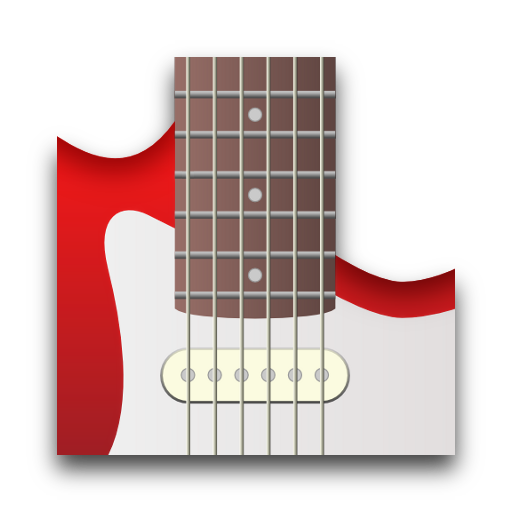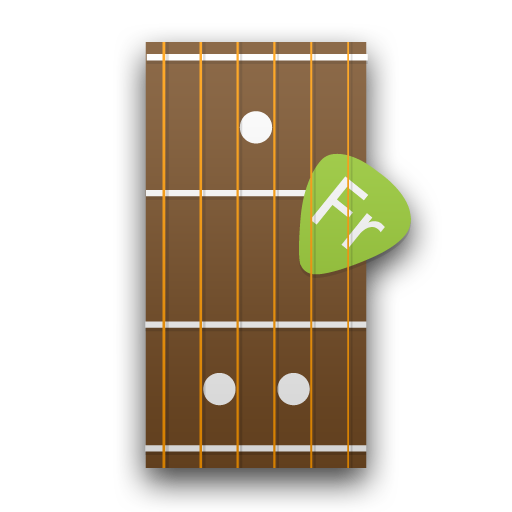TAKUYA's Guitar Lesson
Spiele auf dem PC mit BlueStacks - der Android-Gaming-Plattform, der über 500 Millionen Spieler vertrauen.
Seite geändert am: 10. Mai 2014
Play TAKUYA's Guitar Lesson on PC
"TAKUYA's Guitar Lesson -Guitar de POP-" is a special and unique way to learn guitar. Learn to play guitar at your own pace with techniques and tips demonstrated in full-motion videos.
*** System requirements: RAM 2GB or higher + 1920 Display resolution ***
*The videos only available in Japanese.
DESCRIPTION:
- Contains 60-minutes lessons with high quality HD videos!
- Take on 3 different angles, full, right hand and left hand views!
- Guitar Tabs to follow the techniques!
- Clearly optimized for Tablet!
*Slow-motion function is only for iOS Version.
Your teacher is Japanese professional guitarist TAKUYA. He was formerly the guitarist of JUDY AND MARY which sold millions copies. The band was known for their innovative punk, rock, and pop melding of noisy but melodic music in the 1990s. He currently works as a solo artist/producer and also has a project called "TAKUYA and the Cloud Collectors". He lets you see exactly how each music and song should be played.
Discover How To:
- Play the strings like a percussion instrument.
- Play TAKUYA's original chords.
- Learn TAKUYA's theory of picking and chord works.
INNOVATION:
- The real TAKUYA's sounds recorded only for "Guitar de POP".
- The great curriculum under the supervision of Fumiyoshi Kamo who listed in Guinness World Records "Largest Online Guitar Lesson".
- The whole music and sounds can be quite faithfully recreated.
Play TAKUYA's Hit songs!
7 songs include:
- "OVER DRIVE" by JUDY AND MARY
- "LOVER SOUL" by JUDY AND MARY
- "Kujira Ju Ni Go" by JUDY AND MARY
- "Sobakasu" by JUDY AND MARY, used as the first opening theme for the popular anime TV series Rurouni Kenshin.
- "G.T.B.T." by TAKUYA
- "THE EARTH" by ROBOTS
- "Issei No Sei" song written by TAKUYA
This app has also many tips that TAKUYA has found in his career and training methods on how to play the guitar! Get your copy now and be the next TAKUYA!!
Chapter List:
[PLAY]
"OVER DRIVE" Performed by TAKUYA
[LESSON]
1. Introduction
2. Points of Making Sounds / Phrase Performance of "LOVER SOUL"
3. TAKUYA's Style: Picking #1
4. TAKUYA's Style: Picking #2
5. TAKUYA's Style: Chord Work / phrase performance of "Issei No Sei"
6. Tips of Original Chord Work #1
7. Tips of Original Chord Work #2
8. Start Practicing "OVER DRIVE"!
Performance Lessons of "OVER DRIVE":
9. Point 1: Second Verse
10. Point 2: Guitar Solo
11. Point 3: Bridge after Guitar Solo
12. Full Performance
[BONUS]
One Phrase Lessons:
1. "G.T.B.T." by TAKUYA
2. "THE EARTH" by ROBOTS
3. "Kujira Ju Ni Go" by JUDY AND MARY
4. "Sobakasu" by JUDY AND MARY
5. TAKUYA's Original Warm Up Phrase
Message:
6. Message from TAKUYA
COMPATIBLE DEVICES:
- Android 4.1.x or higher.
- RAM 2GB or higher.
- 1920 Display resolution or higher.
*Android 4.2 or higher is Recommended:
*The video files range from approximately 25MB to 176MB per lesson. Please check enough space on your cellphone to store the file before downloading.
*You need to download the files in internet connected environment. When using a mobile data connection, telephone carrier charges shall apply. Please use according to your packet flat-rate plan or in a Wi-Fi environment.
*Please close other open apps before use because this app requires much memory.
Produced by monsterdive, inc.
http://www.monster-dive.com
Application (C) monsterdive, inc. All rights reserved.
WARNING: All Rights Reserved. Unauthorized duplication is a violation of applicable laws.
JASRAC: 9014746001Y43030 V-1305497
Spiele TAKUYA's Guitar Lesson auf dem PC. Der Einstieg ist einfach.
-
Lade BlueStacks herunter und installiere es auf deinem PC
-
Schließe die Google-Anmeldung ab, um auf den Play Store zuzugreifen, oder mache es später
-
Suche in der Suchleiste oben rechts nach TAKUYA's Guitar Lesson
-
Klicke hier, um TAKUYA's Guitar Lesson aus den Suchergebnissen zu installieren
-
Schließe die Google-Anmeldung ab (wenn du Schritt 2 übersprungen hast), um TAKUYA's Guitar Lesson zu installieren.
-
Klicke auf dem Startbildschirm auf das TAKUYA's Guitar Lesson Symbol, um mit dem Spielen zu beginnen