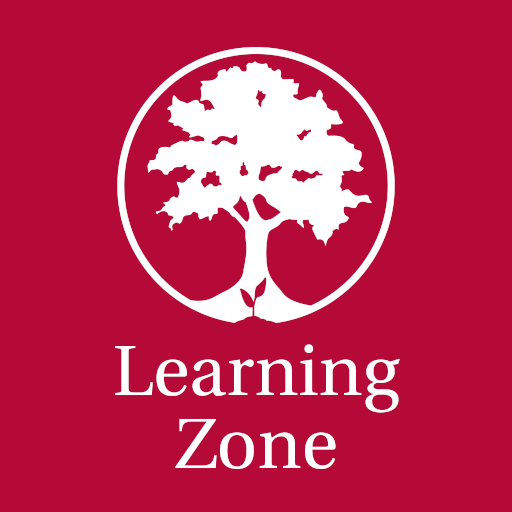Moodle Workplace
العب على الكمبيوتر الشخصي مع BlueStacks - نظام أندرويد للألعاب ، موثوق به من قبل أكثر من 500 مليون لاعب.
تم تعديل الصفحة في: 13 نوفمبر 2019
Play Moodle Workplace on PC
The standard Workplace app is for Learners only, it includes the Learner Dashboard in addition to all Moodle app features.
If your Moodle Workplace site has been configured correctly, you can use this app to:
• Access to the Learner dashboard
• Browse the content of your courses, even when offline
• Receive instant notifications of messages and other events
• Quickly find and contact other people in your courses
• Upload images, audio, videos and other files from your mobile device
• View your course grades
• and more!
The Branded Workplace App is required to enable advanced features for managers.
العب Moodle Workplace على جهاز الكمبيوتر. من السهل البدء.
-
قم بتنزيل BlueStacks وتثبيته على جهاز الكمبيوتر الخاص بك
-
أكمل تسجيل الدخول إلى Google للوصول إلى متجر Play ، أو قم بذلك لاحقًا
-
ابحث عن Moodle Workplace في شريط البحث أعلى الزاوية اليمنى
-
انقر لتثبيت Moodle Workplace من نتائج البحث
-
أكمل تسجيل الدخول إلى Google (إذا تخطيت الخطوة 2) لتثبيت Moodle Workplace
-
انقر على أيقونة Moodle Workplace على الشاشة الرئيسية لبدء اللعب