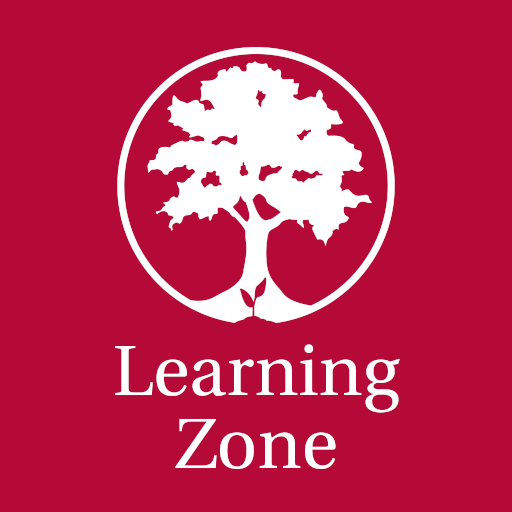Moodle Workplace
Spiele auf dem PC mit BlueStacks - der Android-Gaming-Plattform, der über 500 Millionen Spieler vertrauen.
Seite geändert am: 13. November 2019
Play Moodle Workplace on PC
The standard Workplace app is for Learners only, it includes the Learner Dashboard in addition to all Moodle app features.
If your Moodle Workplace site has been configured correctly, you can use this app to:
• Access to the Learner dashboard
• Browse the content of your courses, even when offline
• Receive instant notifications of messages and other events
• Quickly find and contact other people in your courses
• Upload images, audio, videos and other files from your mobile device
• View your course grades
• and more!
The Branded Workplace App is required to enable advanced features for managers.
Spiele Moodle Workplace auf dem PC. Der Einstieg ist einfach.
-
Lade BlueStacks herunter und installiere es auf deinem PC
-
Schließe die Google-Anmeldung ab, um auf den Play Store zuzugreifen, oder mache es später
-
Suche in der Suchleiste oben rechts nach Moodle Workplace
-
Klicke hier, um Moodle Workplace aus den Suchergebnissen zu installieren
-
Schließe die Google-Anmeldung ab (wenn du Schritt 2 übersprungen hast), um Moodle Workplace zu installieren.
-
Klicke auf dem Startbildschirm auf das Moodle Workplace Symbol, um mit dem Spielen zu beginnen