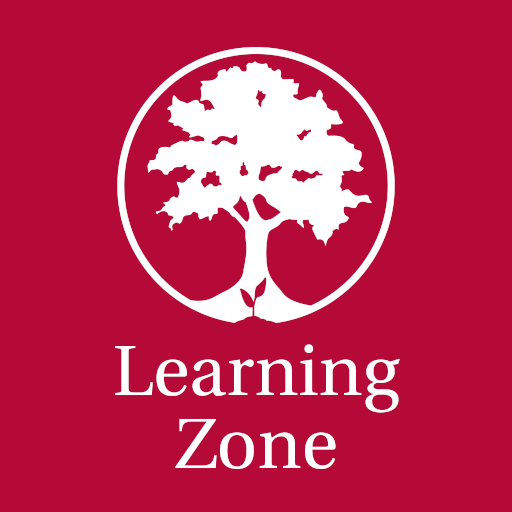Moodle Workplace
Mainkan di PC dengan BlueStacks – platform Game-Game Android, dipercaya oleh lebih dari 500 juta gamer.
Halaman Dimodifikasi Aktif: 13 November 2019
Play Moodle Workplace on PC
The standard Workplace app is for Learners only, it includes the Learner Dashboard in addition to all Moodle app features.
If your Moodle Workplace site has been configured correctly, you can use this app to:
• Access to the Learner dashboard
• Browse the content of your courses, even when offline
• Receive instant notifications of messages and other events
• Quickly find and contact other people in your courses
• Upload images, audio, videos and other files from your mobile device
• View your course grades
• and more!
The Branded Workplace App is required to enable advanced features for managers.
Mainkan Moodle Workplace di PC Mudah saja memulainya.
-
Unduh dan pasang BlueStacks di PC kamu
-
Selesaikan proses masuk Google untuk mengakses Playstore atau lakukan nanti
-
Cari Moodle Workplace di bilah pencarian di pojok kanan atas
-
Klik untuk menginstal Moodle Workplace dari hasil pencarian
-
Selesaikan proses masuk Google (jika kamu melewati langkah 2) untuk menginstal Moodle Workplace
-
Klik ikon Moodle Workplace di layar home untuk membuka gamenya