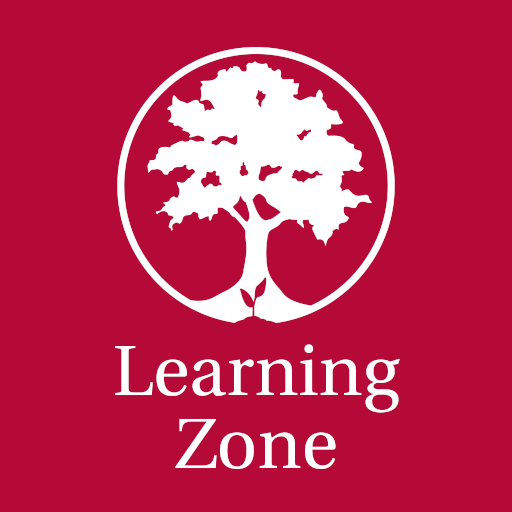Moodle Workplace
Graj na PC z BlueStacks – Platforma gamingowa Android, która uzyskała zaufanie ponad 500 milionów graczy!
Strona zmodyfikowana w dniu: 13 listopada 2019
Play Moodle Workplace on PC
The standard Workplace app is for Learners only, it includes the Learner Dashboard in addition to all Moodle app features.
If your Moodle Workplace site has been configured correctly, you can use this app to:
• Access to the Learner dashboard
• Browse the content of your courses, even when offline
• Receive instant notifications of messages and other events
• Quickly find and contact other people in your courses
• Upload images, audio, videos and other files from your mobile device
• View your course grades
• and more!
The Branded Workplace App is required to enable advanced features for managers.
Zagraj w Moodle Workplace na PC. To takie proste.
-
Pobierz i zainstaluj BlueStacks na PC
-
Zakończ pomyślnie ustawienie Google, aby otrzymać dostęp do sklepu Play, albo zrób to później.
-
Wyszukaj Moodle Workplace w pasku wyszukiwania w prawym górnym rogu.
-
Kliknij, aby zainstalować Moodle Workplace z wyników wyszukiwania
-
Ukończ pomyślnie rejestrację Google (jeśli krok 2 został pominięty) aby zainstalować Moodle Workplace
-
Klinij w ikonę Moodle Workplace na ekranie startowym, aby zacząć grę