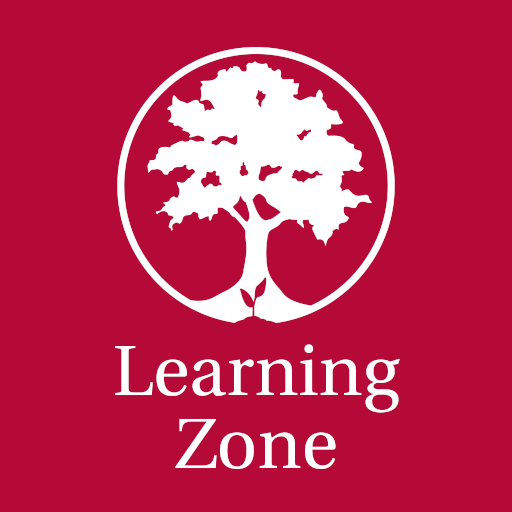Moodle Workplace
เล่นบน PC ผ่าน BlueStacks - Android Gaming Platform ที่ได้รับความไว้วางใจจากเกมเมอร์ 500 ล้านคนทั่วโลก
Page Modified on: 13 พฤศจิกายน 2562
Play Moodle Workplace on PC
The standard Workplace app is for Learners only, it includes the Learner Dashboard in addition to all Moodle app features.
If your Moodle Workplace site has been configured correctly, you can use this app to:
• Access to the Learner dashboard
• Browse the content of your courses, even when offline
• Receive instant notifications of messages and other events
• Quickly find and contact other people in your courses
• Upload images, audio, videos and other files from your mobile device
• View your course grades
• and more!
The Branded Workplace App is required to enable advanced features for managers.
เล่น Moodle Workplace บน PC ได้ง่ายกว่า
-
ดาวน์โหลดและติดตั้ง BlueStacks บน PC ของคุณ
-
ลงชื่อเข้าใช้แอคเคาท์ Google เพื่อเข้าสู่ Play Store หรือทำในภายหลัง
-
ค้นหา Moodle Workplace ในช่องค้นหาด้านขวาบนของโปรแกรม
-
คลิกเพื่อติดตั้ง Moodle Workplace จากผลการค้นหา
-
ลงชื่อเข้าใช้บัญชี Google Account (หากยังไม่ได้ทำในขั้นที่ 2) เพื่อติดตั้ง Moodle Workplace
-
คลิกที่ไอคอน Moodle Workplace ในหน้าจอเพื่อเริ่มเล่น