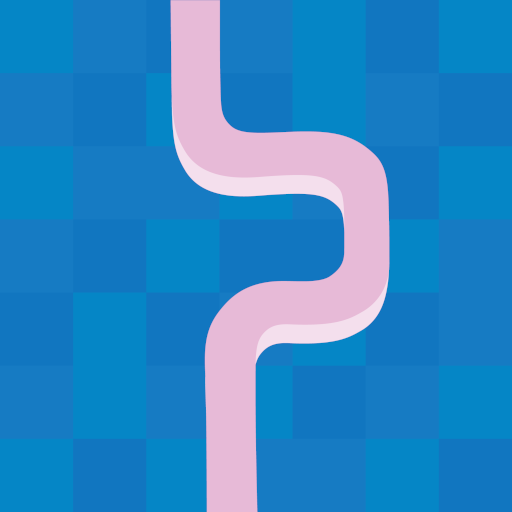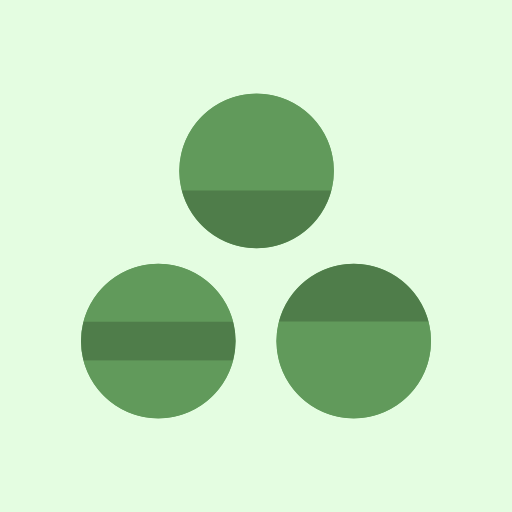Moodflow: An en Pixels, Journal, Suivi d'humeur
Jouez sur PC avec BlueStacks - la plate-forme de jeu Android, approuvée par + 500M de joueurs.
Page Modifiée le: 6 septembre 2019
Play Moodflow: Year in Pixels, Better Mental Health on PC
Moodflow is a minimalistic app that keeps track of your emotions, moods, thoughts and general well-being. Moreover, Mood Pixel accompanies you throughout your year and gives you knowledge about yourself that you might have not known before.
🤗
This is how simple Moodflow works:
Complete 3 quick questions each day and allow yourself to gain knowledge on HOW and WHAT you feel through time.
• 1. Select a rating for the day from 1 to 5.
• 2. Select the emotions you are feeling.
• 3. (optional) Write a note of anything important to help you remind that day. Or simply write about the day.
• 3. (optional) Select the activities you did.
• 4. DONE! 😁
👀
Over time you will see the calendar fill out with the colors that reflect your mood and emotions. Likewise, you will be able to recall past days and know exactly WHY and WHAT you felt on a specific day. Call it an emotional diary or a reflection of your mind.
👏
The Mood Tracker will help you understand yourself better by letting you identify the things that are lifting you up ↑ or the ones that are dragging you down ↓.
Moreover, Moodflow uses a model of modern psychology that covers the most common moods to help you describe your emotions.
👍
Furthermore, Moodflow encourages you to develop better habits by including 28-day Challenges. These challenges range in difficulty and will make sure that you develop small but impactful habits. As someone said: "We are what we repeatedly do. Excellence, then, is not an act, but a habit."
More features? Sure!
★ Journal Mode: Read all your entries at once like you would in a diary.
★ Mood Color Palettes: Choose the color palette of your choice and personalize your moods.
★ Mood Manager: Edit and customize the default moods and add your own. Plus, select the mood layout that you prefer!
★ Color Editor: Create your own custom color palettes and customize the app how you like.
★ Statistics: Get to know your yearly and monthly mood averages.
★ No Disruptive Ads: Support the app by watching an ad. Only if you want to.
★ And a lot more!
👇
Download Moodflow today!
It is free and always will be.
# mood calendar
# emotions tracker
# free mood tracker
Jouez à Moodflow: An en Pixels, Journal, Suivi d'humeur sur PC. C'est facile de commencer.
-
Téléchargez et installez BlueStacks sur votre PC
-
Connectez-vous à Google pour accéder au Play Store ou faites-le plus tard
-
Recherchez Moodflow: An en Pixels, Journal, Suivi d'humeur dans la barre de recherche dans le coin supérieur droit
-
Cliquez pour installer Moodflow: An en Pixels, Journal, Suivi d'humeur à partir des résultats de la recherche
-
Connectez-vous à Google (si vous avez ignoré l'étape 2) pour installer Moodflow: An en Pixels, Journal, Suivi d'humeur
-
Cliquez sur l'icône Moodflow: An en Pixels, Journal, Suivi d'humeur sur l'écran d'accueil pour commencer à jouer