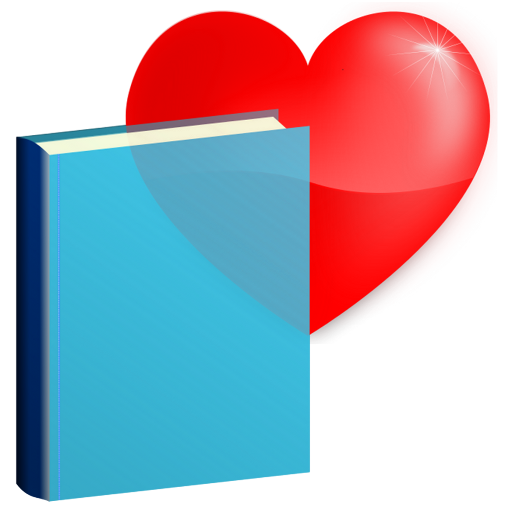Mood tracker Grindeks
Jouez sur PC avec BlueStacks - la plate-forme de jeu Android, approuvée par + 500M de joueurs.
Page Modifiée le: 15 avril 2020
Play Mood tracker Grindeks on PC
Find the triggers and add comments related to the symptoms of depression, interest, anxiety, elevated mood and irritability. You can track what in particular triggers each symptom and share the information with your doctor. Generate the report in pdf to show your progress to a doctor during the month, two weeks or the other period of time.
The answers to the question of the day are used in the development and test of the artificial intelligence's algorithm. Your answers will support better machine learning and customer experience's improvement.
No personal information is transferred from your smartphone without your permission, share your data with the ones you like to share with.
The graph from the Analytics page shows your progress dynamically and from the Calendar page you can go to the particular data screen.
Use the settings menu to change the language of the app. The app is available in 8 languages.
The app is developed by JSC Grindeks in cooperation with the Latvian Psychiatric association.
Jouez à Mood tracker Grindeks sur PC. C'est facile de commencer.
-
Téléchargez et installez BlueStacks sur votre PC
-
Connectez-vous à Google pour accéder au Play Store ou faites-le plus tard
-
Recherchez Mood tracker Grindeks dans la barre de recherche dans le coin supérieur droit
-
Cliquez pour installer Mood tracker Grindeks à partir des résultats de la recherche
-
Connectez-vous à Google (si vous avez ignoré l'étape 2) pour installer Mood tracker Grindeks
-
Cliquez sur l'icône Mood tracker Grindeks sur l'écran d'accueil pour commencer à jouer