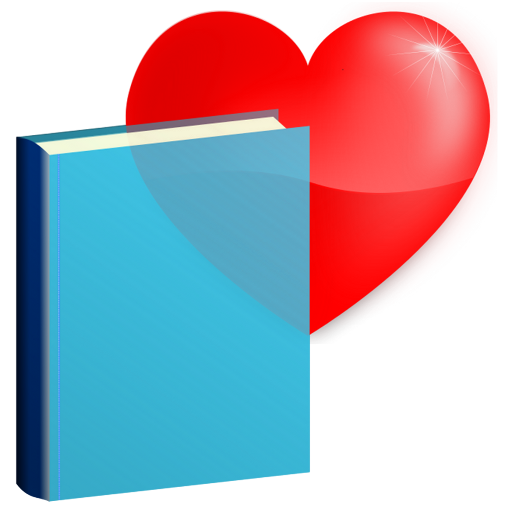このページには広告が含まれます

Mood tracker Grindeks
健康&フィットネス | JSC Grindeks
BlueStacksを使ってPCでプレイ - 5憶以上のユーザーが愛用している高機能Androidゲーミングプラットフォーム
Play Mood tracker Grindeks on PC
A warm welcome! Track your mood or other symptoms daily.
Find the triggers and add comments related to the symptoms of depression, interest, anxiety, elevated mood and irritability. You can track what in particular triggers each symptom and share the information with your doctor. Generate the report in pdf to show your progress to a doctor during the month, two weeks or the other period of time.
The answers to the question of the day are used in the development and test of the artificial intelligence's algorithm. Your answers will support better machine learning and customer experience's improvement.
No personal information is transferred from your smartphone without your permission, share your data with the ones you like to share with.
The graph from the Analytics page shows your progress dynamically and from the Calendar page you can go to the particular data screen.
Use the settings menu to change the language of the app. The app is available in 8 languages.
The app is developed by JSC Grindeks in cooperation with the Latvian Psychiatric association.
Find the triggers and add comments related to the symptoms of depression, interest, anxiety, elevated mood and irritability. You can track what in particular triggers each symptom and share the information with your doctor. Generate the report in pdf to show your progress to a doctor during the month, two weeks or the other period of time.
The answers to the question of the day are used in the development and test of the artificial intelligence's algorithm. Your answers will support better machine learning and customer experience's improvement.
No personal information is transferred from your smartphone without your permission, share your data with the ones you like to share with.
The graph from the Analytics page shows your progress dynamically and from the Calendar page you can go to the particular data screen.
Use the settings menu to change the language of the app. The app is available in 8 languages.
The app is developed by JSC Grindeks in cooperation with the Latvian Psychiatric association.
Mood tracker GrindeksをPCでプレイ
-
BlueStacksをダウンロードしてPCにインストールします。
-
GoogleにサインインしてGoogle Play ストアにアクセスします。(こちらの操作は後で行っても問題ありません)
-
右上の検索バーにMood tracker Grindeksを入力して検索します。
-
クリックして検索結果からMood tracker Grindeksをインストールします。
-
Googleサインインを完了してMood tracker Grindeksをインストールします。※手順2を飛ばしていた場合
-
ホーム画面にてMood tracker Grindeksのアイコンをクリックしてアプリを起動します。