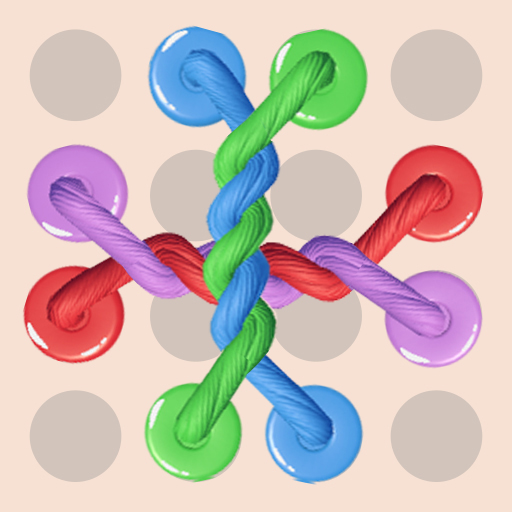Town Building Life Simulator
Gioca su PC con BlueStacks: la piattaforma di gioco Android, considerata affidabile da oltre 500 milioni di giocatori.
Pagina modificata il: Dec 11, 2024
Play MiniCraft: Blocky Craft 2023 on PC or Mac
MiniCraft: Blocky Craft 2023 is a Simulation game developed by XGame Global. BlueStacks app player is the best platform to play this Android game on your PC or Mac for an immersive gaming experience.
Get ready to unleash your creativity and building prowess in the captivating realm of MiniCraft: Blocky Craft 2023! If you’re a fan of crafting and building games, this is your golden ticket to a world of endless possibilities.
In MiniCraft, you step into the shoes of a skilled crafter, ready to shape the world to your imagination’s delight. This sandbox crafting build game is a dream come true for those who love to invent and innovate. Let your creativity run wild as you create your own universe, building structures and cityscapes with blocks that hold the key to your imagination.
With MiniCraft, the power to make your dreams a reality is in your hands. Whether you’re crafting houses, constructing towering castles, or bringing any architectural vision to life, this game offers an open-world canvas for your wildest ideas.
As you embark on this journey, you’ll have the choice of two modes: creation and survival. In the creation mode, you can build to your heart’s content, exploring new horizons of design. On the other hand, the survival mode challenges you to harness your skills to not only craft but also to survive in a dynamic environment.
MiniCraft: Blocky Craft 2023 is more than just a game; it’s a creative outlet that offers players the chance to learn, explore, and experiment. Immerse yourself in the joy of crafting, building, and discovering new dimensions of design. Are you prepared to build your legacy, shape your world, and create architectural marvels that stand the test of time? The journey begins now. Enjoy this game with BlueStacks today!
Gioca Town Building Life Simulator su PC. È facile iniziare.
-
Scarica e installa BlueStacks sul tuo PC
-
Completa l'accesso a Google per accedere al Play Store o eseguilo in un secondo momento
-
Cerca Town Building Life Simulator nella barra di ricerca nell'angolo in alto a destra
-
Fai clic per installare Town Building Life Simulator dai risultati della ricerca
-
Completa l'accesso a Google (se hai saltato il passaggio 2) per installare Town Building Life Simulator
-
Fai clic sull'icona Town Building Life Simulator nella schermata principale per iniziare a giocare