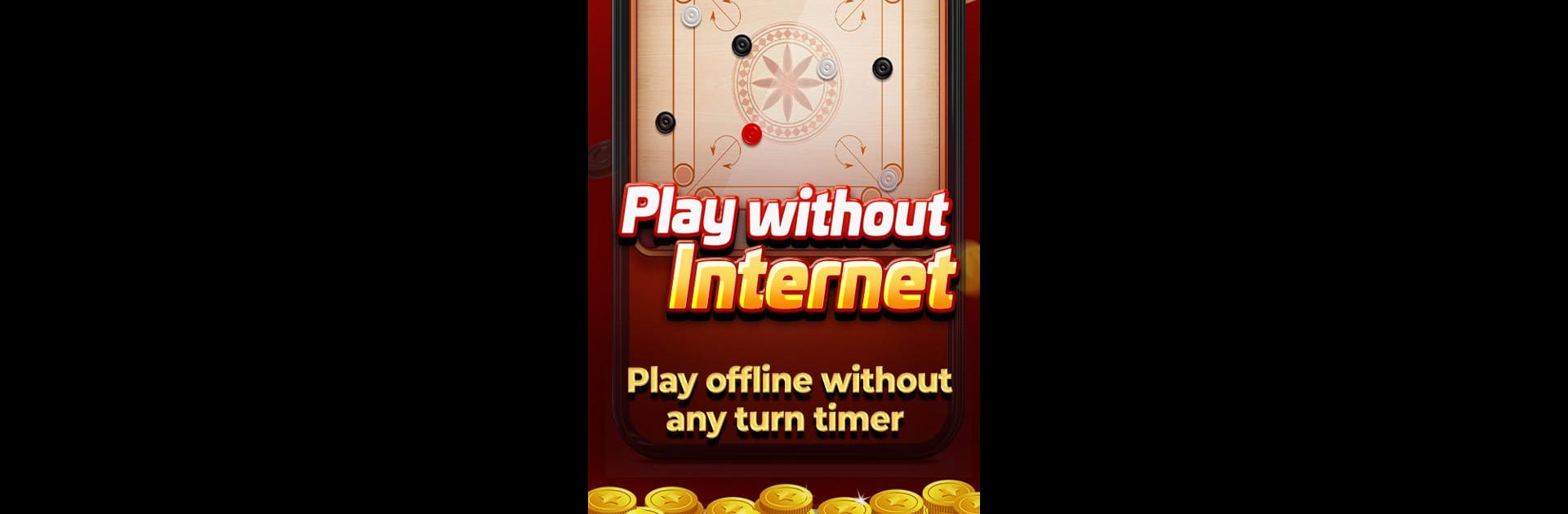

Carrom Gold: Online Board Game
BlueStacksを使ってPCでプレイ - 5憶以上のユーザーが愛用している高機能Androidゲーミングプラットフォーム
Play Carrom Gold: Online Board Game on PC or Mac
Bring your A-game to Carrom Gold: Online Board Game, the Sports game sensation from Moonfrog. Give your gameplay the much-needed boost with precise game controls, high FPS graphics, and top-tier features on your PC or Mac with BlueStacks.
About the Game
Carrom Gold: Online Board Game by Moonfrog is your go-to for a nostalgic yet thrilling sports experience like never before. This 2021 disc pool game mixes traditional board game charm with modern online competition. Simply pick your puck, aim, and pot to become the ultimate carrom champion. With stunningly realistic physics and smooth gameplay, it’s perfect for a quick break or an evening of fun.
Game Features
-
Online Multiplayer: Challenge random players worldwide in exciting real-time matches.
-
Friend Challenges: Invite friends or set up a private match with a simple code for some friendly rivalry.
-
New Modes: Choose between freestyle or classic competitive play to match your mood and style.
-
Offline Play: No internet? No problem. Enjoy Carrom Gold with friends on a single device.
-
Collectibles: Win chests to unlock cool pucks and strikers, personalizing your game.
-
Simple Rules: Easy-to-learn rules make it accessible to all skill levels.
Install this sports classic on BlueStacks for an engaging experience right on your PC or Mac!
Slay your opponents with your epic moves. Play it your way on BlueStacks and dominate the battlefield.
Carrom Gold: Online Board GameをPCでプレイ
-
BlueStacksをダウンロードしてPCにインストールします。
-
GoogleにサインインしてGoogle Play ストアにアクセスします。(こちらの操作は後で行っても問題ありません)
-
右上の検索バーにCarrom Gold: Online Board Gameを入力して検索します。
-
クリックして検索結果からCarrom Gold: Online Board Gameをインストールします。
-
Googleサインインを完了してCarrom Gold: Online Board Gameをインストールします。※手順2を飛ばしていた場合
-
ホーム画面にてCarrom Gold: Online Board Gameのアイコンをクリックしてアプリを起動します。




