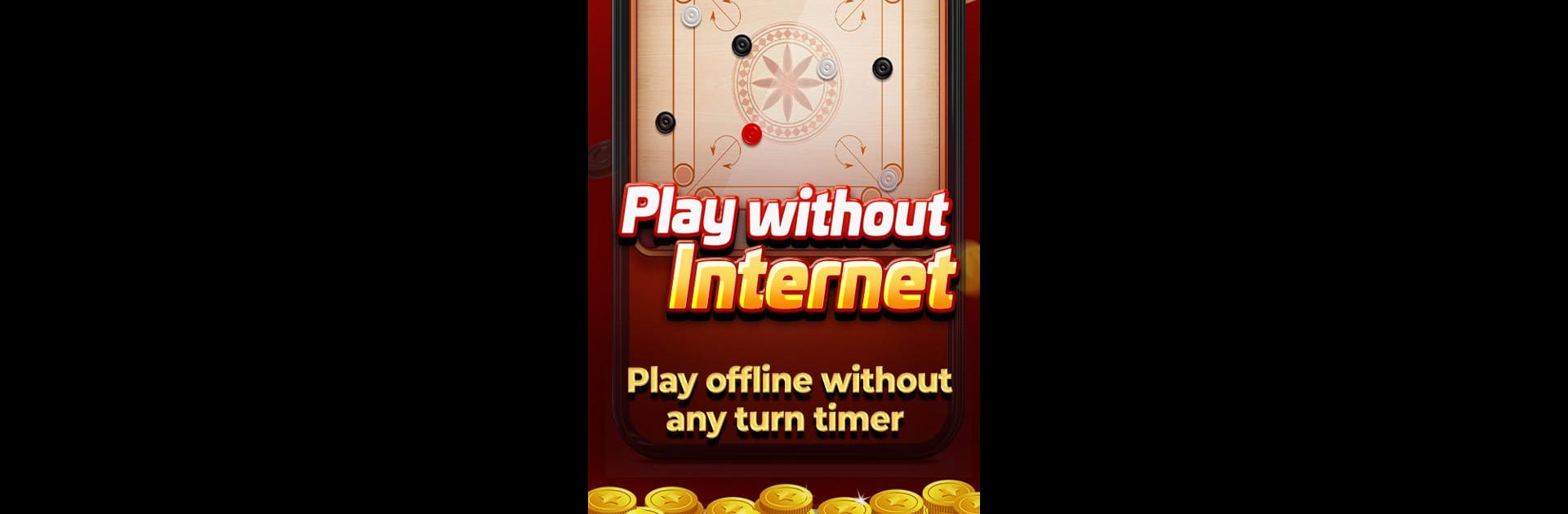

Carrom Gold: Online Board Game
在電腦上使用BlueStacks –受到5億以上的遊戲玩家所信任的Android遊戲平台。
Play Carrom Gold: Online Board Game on PC or Mac
Bring your A-game to Carrom Gold: Online Board Game, the Sports game sensation from Moonfrog. Give your gameplay the much-needed boost with precise game controls, high FPS graphics, and top-tier features on your PC or Mac with BlueStacks.
About the Game
Carrom Gold: Online Board Game by Moonfrog is your go-to for a nostalgic yet thrilling sports experience like never before. This 2021 disc pool game mixes traditional board game charm with modern online competition. Simply pick your puck, aim, and pot to become the ultimate carrom champion. With stunningly realistic physics and smooth gameplay, it’s perfect for a quick break or an evening of fun.
Game Features
-
Online Multiplayer: Challenge random players worldwide in exciting real-time matches.
-
Friend Challenges: Invite friends or set up a private match with a simple code for some friendly rivalry.
-
New Modes: Choose between freestyle or classic competitive play to match your mood and style.
-
Offline Play: No internet? No problem. Enjoy Carrom Gold with friends on a single device.
-
Collectibles: Win chests to unlock cool pucks and strikers, personalizing your game.
-
Simple Rules: Easy-to-learn rules make it accessible to all skill levels.
Install this sports classic on BlueStacks for an engaging experience right on your PC or Mac!
Slay your opponents with your epic moves. Play it your way on BlueStacks and dominate the battlefield.
在電腦上遊玩Carrom Gold: Online Board Game . 輕易上手.
-
在您的電腦上下載並安裝BlueStacks
-
完成Google登入後即可訪問Play商店,或等你需要訪問Play商店十再登入
-
在右上角的搜索欄中尋找 Carrom Gold: Online Board Game
-
點擊以從搜索結果中安裝 Carrom Gold: Online Board Game
-
完成Google登入(如果您跳過了步驟2),以安裝 Carrom Gold: Online Board Game
-
在首頁畫面中點擊 Carrom Gold: Online Board Game 圖標來啟動遊戲




