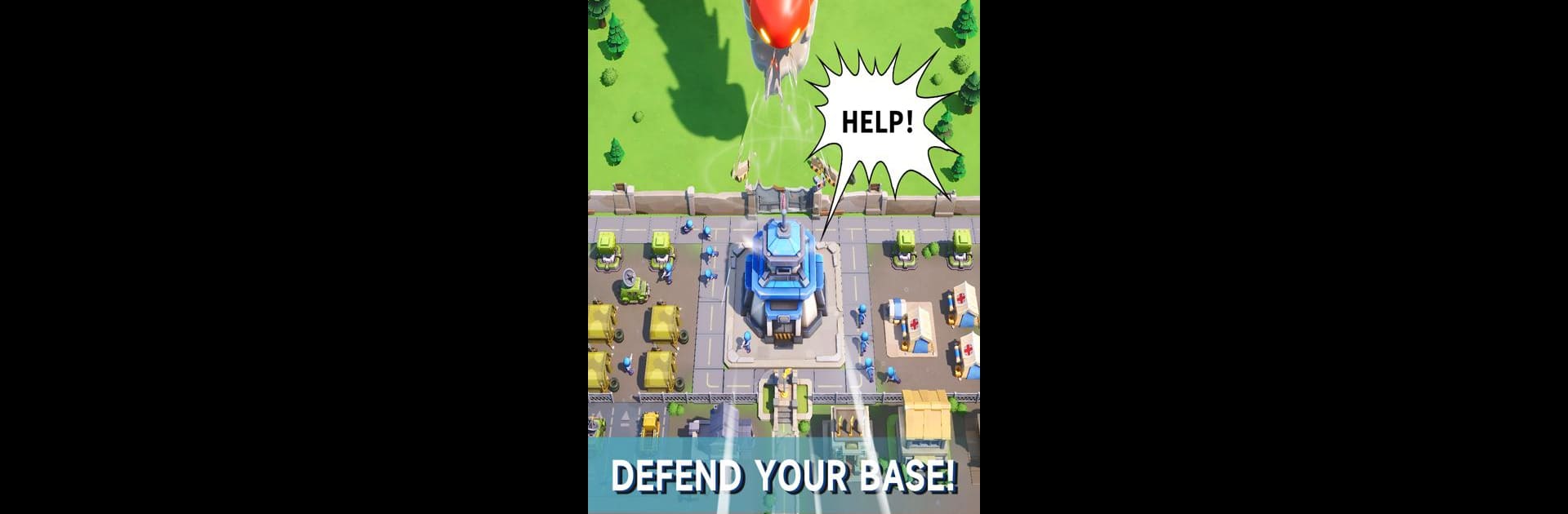

Breakout: Last Survival
Play on PC with BlueStacks – the Android Gaming Platform, trusted by 500M+ gamers.
Page Modified on: Nov 18, 2024
Play Breakout: Last Survival on PC or Mac
Breakout: Last Survival is a Strategy game developed by Moonlife HK. BlueStacks app player is the best Android emulator to play this Android game on your PC or Mac for an immersive gaming experience.
About the Game
Take on the role of a leader in a crumbling world in “Breakout: Last Survival,” a gripping strategy game by Moonlife HK. You’ll manage the last shelter’s defenses and guide your band of survivors through relentless challenges. Your decisions will shape the future of humanity’s last hope.
Game Features
-
Move Fast
With danger looming, grab your weapons and fortify your defenses. Time is of the essence as you fight to protect your shelter. -
Strengthen Your Forces
Collect powerful gear and enhance your combat skills. Rally your survivors to form a force that’s impossible to defeat. -
Build the Ultimate Team
Recruit heroes with diverse skills from different military branches. Craft a powerhouse team and crush your enemies. -
Strategize Wisely
Plan ahead, secure your camp, and team up with other survivors. Cooperation is your key to ensure survival.
Embark on a journey where quick thinking and strategy decide the fate of the world’s last shelter!
Play Breakout: Last Survival on PC. It’s easy to get started.
-
Download and install BlueStacks on your PC
-
Complete Google sign-in to access the Play Store, or do it later
-
Look for Breakout: Last Survival in the search bar at the top right corner
-
Click to install Breakout: Last Survival from the search results
-
Complete Google sign-in (if you skipped step 2) to install Breakout: Last Survival
-
Click the Breakout: Last Survival icon on the home screen to start playing



