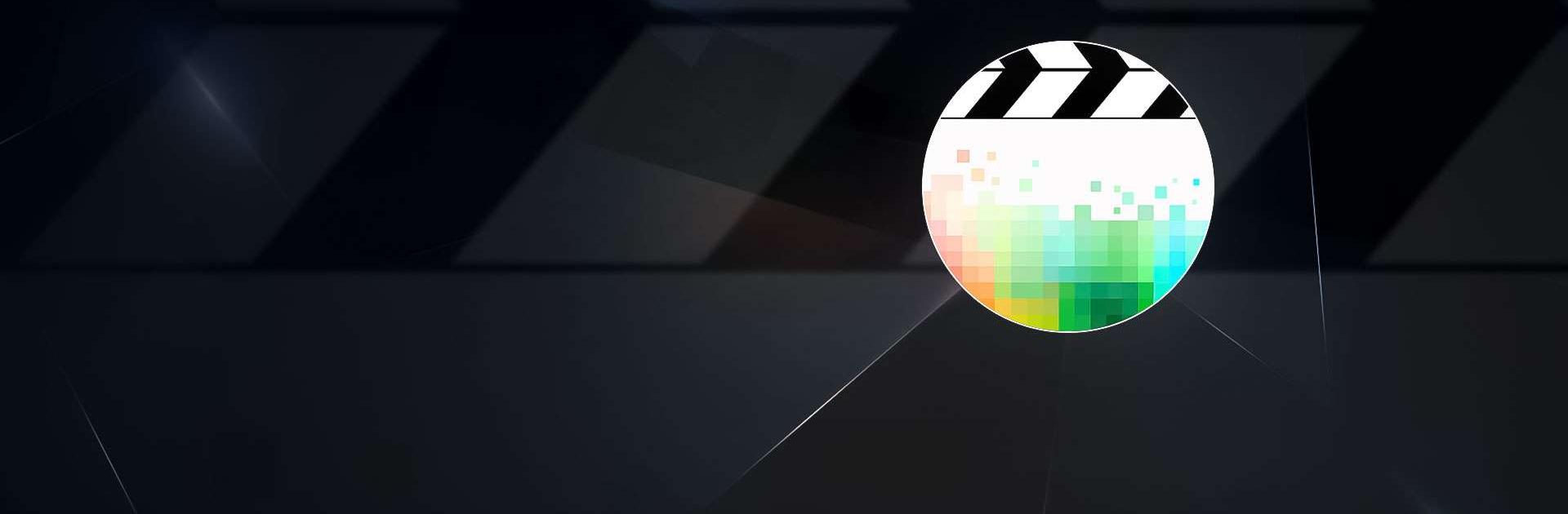
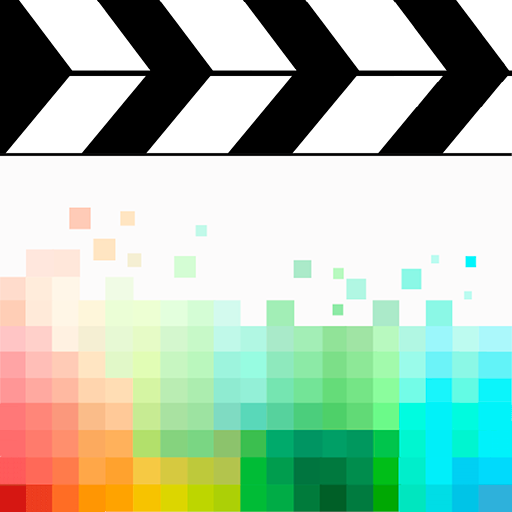
PixAnimator - Fun Photo Videos
Play on PC with BlueStacks – the Android Gaming Platform, trusted by 500M+ gamers.
Page Modified on: Jan 10, 2018
Run PixAnimator - Fun Photo Videos on PC or Mac
PixAnimator – Fun Photo Videos is a Photography app developed by Moonlighting Apps Spain. BlueStacks app player is the best platform to play this Android game on your PC or Mac for an immersive gaming experience.
Are you looking for a fun and easy way to create unique and beautiful photo videos to share with your friends and family? Look no further than PixAnimator – Fun Photo Videos! With this app, you can place your photos into awesome video loops and create amazing and personalized creations.
Using your gallery, camera, and Facebook photos, PixAnimator offers many loops for free, or you can unlock everything via an in-app subscription. And with new loops added daily, you’ll always have access to fresh and exciting content.
Saving and sharing your videos is a breeze with PixAnimator. Just save your video to your device or share it directly from the app with your favorite social media platforms, messaging apps, or email.
Please note that this app requires a fast internet connection to work properly, so make sure you have a strong and stable connection before using it.
Download PixAnimator – Fun Photo Videos on PC with BlueStacks and create amazing and personalized video loops.
Play PixAnimator - Fun Photo Videos on PC. It’s easy to get started.
-
Download and install BlueStacks on your PC
-
Complete Google sign-in to access the Play Store, or do it later
-
Look for PixAnimator - Fun Photo Videos in the search bar at the top right corner
-
Click to install PixAnimator - Fun Photo Videos from the search results
-
Complete Google sign-in (if you skipped step 2) to install PixAnimator - Fun Photo Videos
-
Click the PixAnimator - Fun Photo Videos icon on the home screen to start playing



