
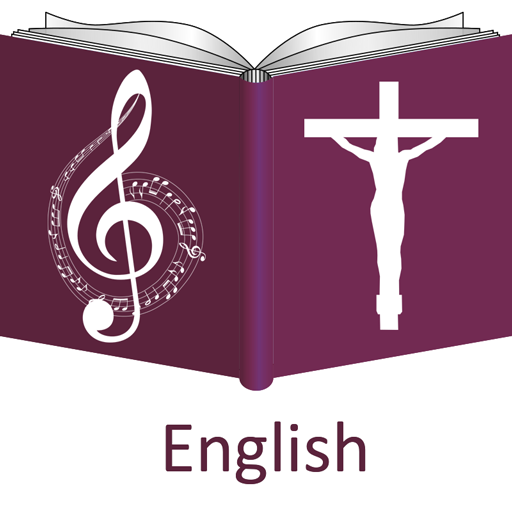
English Christian Song Book
Play on PC with BlueStacks – the Android Gaming Platform, trusted by 500M+ gamers.
Page Modified on: December 30, 2019
Play English Christian Song Book on PC
Key features:
1. You can add your favorite songs in the favorite list for quick access.
2. You can go to any song by selecting the name of the song from the list
3. You can go to any song by entering the song number. So if all your church members has this application you can quickly go to a song by informing the song number like how we use it in books.
4. Songs can be viewed in alphabetical order for easy search
If you have any specific songs to be added or have songs in soft copy please contact the developer.
God Bless you all...
Share your comments and suggestions to improve this application.
Play English Christian Song Book on PC. It’s easy to get started.
-
Download and install BlueStacks on your PC
-
Complete Google sign-in to access the Play Store, or do it later
-
Look for English Christian Song Book in the search bar at the top right corner
-
Click to install English Christian Song Book from the search results
-
Complete Google sign-in (if you skipped step 2) to install English Christian Song Book
-
Click the English Christian Song Book icon on the home screen to start playing




