
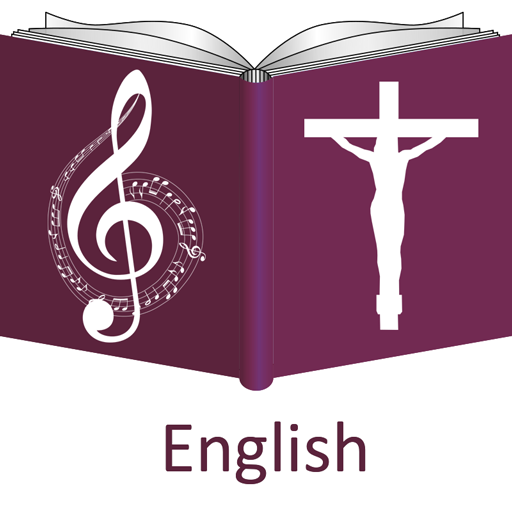
English Christian Song Book
Juega en PC con BlueStacks: la plataforma de juegos Android, en la que confían más de 500 millones de jugadores.
Página modificada el: 30 de diciembre de 2019
Play English Christian Song Book on PC
Key features:
1. You can add your favorite songs in the favorite list for quick access.
2. You can go to any song by selecting the name of the song from the list
3. You can go to any song by entering the song number. So if all your church members has this application you can quickly go to a song by informing the song number like how we use it in books.
4. Songs can be viewed in alphabetical order for easy search
If you have any specific songs to be added or have songs in soft copy please contact the developer.
God Bless you all...
Share your comments and suggestions to improve this application.
Juega English Christian Song Book en la PC. Es fácil comenzar.
-
Descargue e instale BlueStacks en su PC
-
Complete el inicio de sesión de Google para acceder a Play Store, o hágalo más tarde
-
Busque English Christian Song Book en la barra de búsqueda en la esquina superior derecha
-
Haga clic para instalar English Christian Song Book desde los resultados de búsqueda
-
Complete el inicio de sesión de Google (si omitió el paso 2) para instalar English Christian Song Book
-
Haz clic en el ícono English Christian Song Book en la pantalla de inicio para comenzar a jugar




