
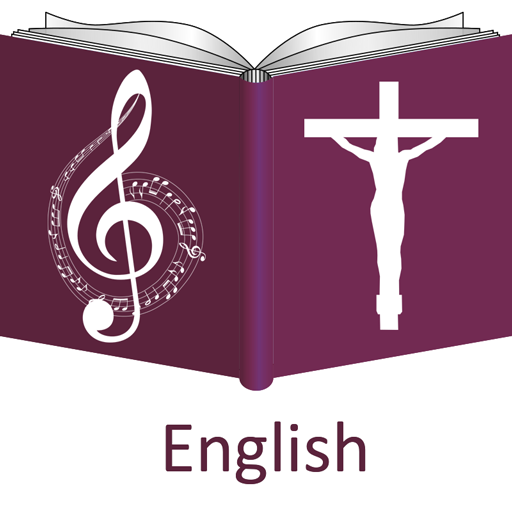
English Christian Song Book
Jouez sur PC avec BlueStacks - la plate-forme de jeu Android, approuvée par + 500M de joueurs.
Page Modifiée le: 30 décembre 2019
Play English Christian Song Book on PC
Key features:
1. You can add your favorite songs in the favorite list for quick access.
2. You can go to any song by selecting the name of the song from the list
3. You can go to any song by entering the song number. So if all your church members has this application you can quickly go to a song by informing the song number like how we use it in books.
4. Songs can be viewed in alphabetical order for easy search
If you have any specific songs to be added or have songs in soft copy please contact the developer.
God Bless you all...
Share your comments and suggestions to improve this application.
Jouez à English Christian Song Book sur PC. C'est facile de commencer.
-
Téléchargez et installez BlueStacks sur votre PC
-
Connectez-vous à Google pour accéder au Play Store ou faites-le plus tard
-
Recherchez English Christian Song Book dans la barre de recherche dans le coin supérieur droit
-
Cliquez pour installer English Christian Song Book à partir des résultats de la recherche
-
Connectez-vous à Google (si vous avez ignoré l'étape 2) pour installer English Christian Song Book
-
Cliquez sur l'icône English Christian Song Book sur l'écran d'accueil pour commencer à jouer




