
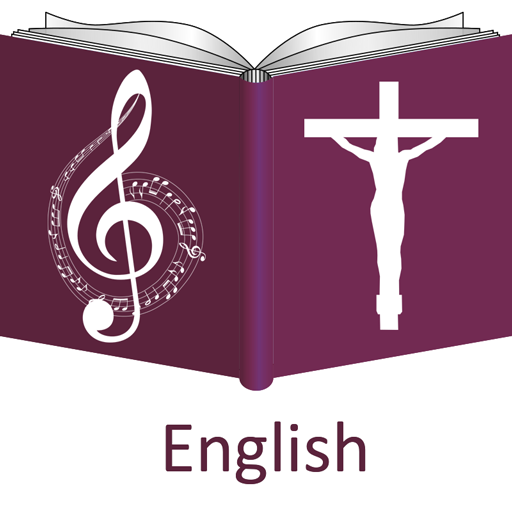
English Christian Song Book
Mainkan di PC dengan BlueStacks – platform Game-Game Android, dipercaya oleh lebih dari 500 juta gamer.
Halaman Dimodifikasi Aktif: 30 Desember 2019
Play English Christian Song Book on PC
Key features:
1. You can add your favorite songs in the favorite list for quick access.
2. You can go to any song by selecting the name of the song from the list
3. You can go to any song by entering the song number. So if all your church members has this application you can quickly go to a song by informing the song number like how we use it in books.
4. Songs can be viewed in alphabetical order for easy search
If you have any specific songs to be added or have songs in soft copy please contact the developer.
God Bless you all...
Share your comments and suggestions to improve this application.
Mainkan English Christian Song Book di PC Mudah saja memulainya.
-
Unduh dan pasang BlueStacks di PC kamu
-
Selesaikan proses masuk Google untuk mengakses Playstore atau lakukan nanti
-
Cari English Christian Song Book di bilah pencarian di pojok kanan atas
-
Klik untuk menginstal English Christian Song Book dari hasil pencarian
-
Selesaikan proses masuk Google (jika kamu melewati langkah 2) untuk menginstal English Christian Song Book
-
Klik ikon English Christian Song Book di layar home untuk membuka gamenya




