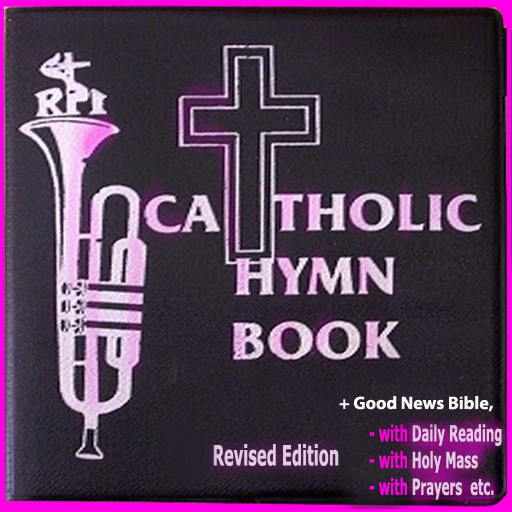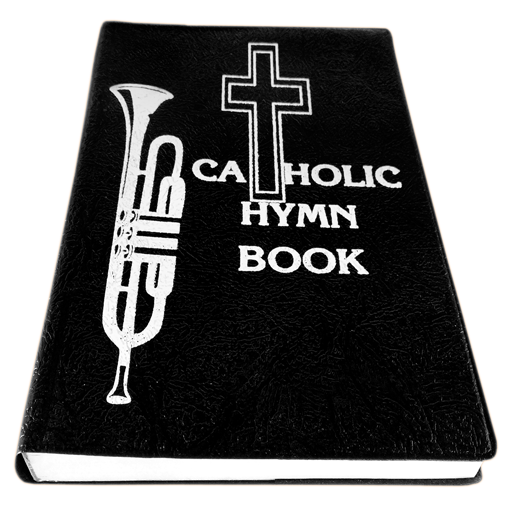Liturgical Calendar
Gioca su PC con BlueStacks: la piattaforma di gioco Android, considerata affidabile da oltre 500 milioni di giocatori.
Pagina modificata il: 19 novembre 2019
Play Liturgical Calendar on PC
The Catholic calendar starts on the first day of Advent, which is 4 Sundays before Christmas. The other seasons are calculated based on this date.
The Liturgical Calendar application will help you to find the Holy Days, Feast for any year on the go! The catholic feasts like Advent start date, Tridumm, Lent are calculated dynamically for each year.
You can read daily reading and Saint of today.
The Liturgical Calendar application is in English language. Support for multiple languages will be added and published soon.
If you like the app or have suggestions write a comment and rating. Thank you!
Gioca Liturgical Calendar su PC. È facile iniziare.
-
Scarica e installa BlueStacks sul tuo PC
-
Completa l'accesso a Google per accedere al Play Store o eseguilo in un secondo momento
-
Cerca Liturgical Calendar nella barra di ricerca nell'angolo in alto a destra
-
Fai clic per installare Liturgical Calendar dai risultati della ricerca
-
Completa l'accesso a Google (se hai saltato il passaggio 2) per installare Liturgical Calendar
-
Fai clic sull'icona Liturgical Calendar nella schermata principale per iniziare a giocare