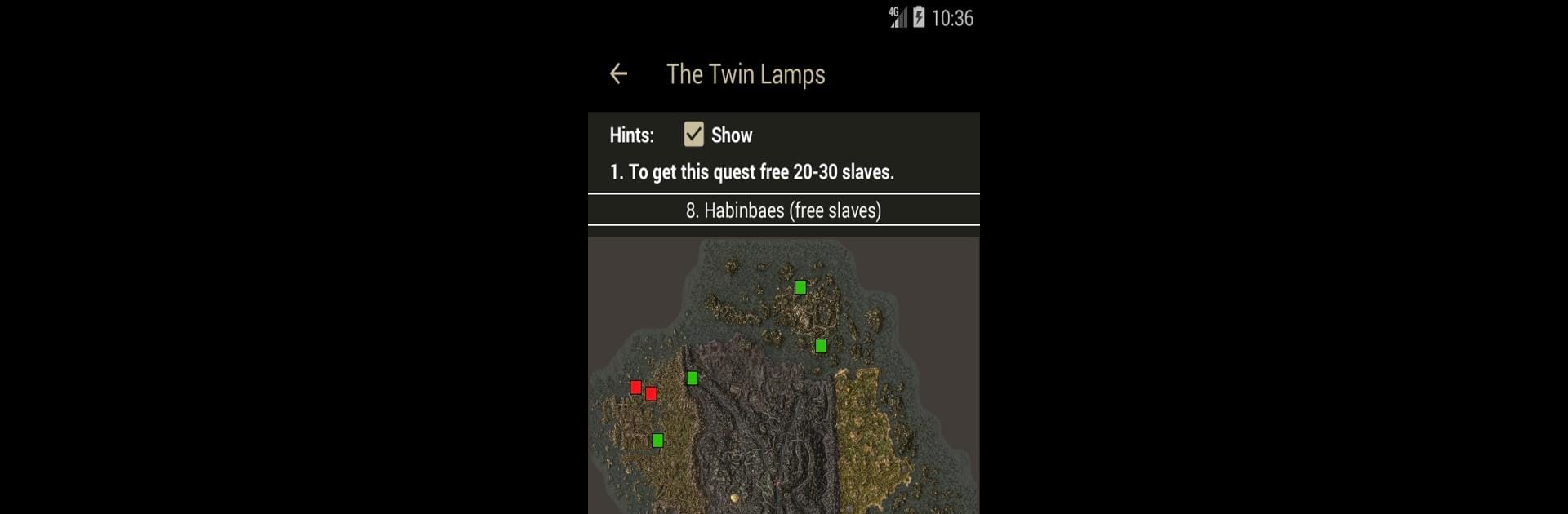
Morrowind Helper
Chơi trên PC với BlueStacks - Nền tảng chơi game Android, được hơn 500 triệu game thủ tin tưởng.
Trang đã được sửa đổi vào: Oct 26, 2025
Run Morrowind Helper on PC or Mac
What’s better than using Morrowind Helper by Moon Sugar? Well, try it on a big screen, on your PC or Mac, with BlueStacks to see the difference.
About the App
Getting lost in Morrowind’s sprawling world or just need a little nudge in the right direction? Morrowind Helper by Moon Sugar brings tons of handy resources straight to your fingertips, making your adventures a lot less overwhelming—and a lot more fun. Whether you’re tracking down that elusive NPC, looking for the perfect character build, or brewing up a unique potion, you’ll find tools here that take the guesswork out of your journey. Entertainment has never been so practical for TES III explorers.
App Features
-
Quest Navigation Made Easy
Not sure where your next quest takes you? Use the quest tool to see every vital NPC, quest location, and objective right on a map. No more wandering around for hours. -
Detailed Interactive Maps
Find your way across Vvardenfell, Mournhold, and Solstheim with interactive maps that highlight hundreds of locations. Grottos, cities, secret spots—you name it, it’s there. -
Custom Character Planner
Curious about building a new mage or paladin? The character planner lets you fine-tune your playstyle, sort out skills, and plan the ultimate hero. -
Alchemy Calculator
Ready to create the next big potion? This tool helps you figure out your success rates, potion costs, and even lets you peek at possible effects for your custom brews. -
Enchanting Helper
Wondering what it takes to enchant gear or a snazzy weapon? Quickly calculate enchantment points, chance of success, and casting costs before you commit any resources.
You can even use Morrowind Helper with BlueStacks for a more laid-back experience if you prefer bigger screens.
Big screen. Bigger performance. Use BlueStacks on your PC or Mac to run your favorite apps.
Chơi Morrowind Helper trên PC. Rất dễ để bắt đầu
-
Tải và cài đặt BlueStacks trên máy của bạn
-
Hoàn tất đăng nhập vào Google để đến PlayStore, hoặc thực hiện sau
-
Tìm Morrowind Helper trên thanh tìm kiếm ở góc phải màn hình
-
Nhấn vào để cài đặt Morrowind Helper trong danh sách kết quả tìm kiếm
-
Hoàn tất đăng nhập Google (nếu bạn chưa làm bước 2) để cài đặt Morrowind Helper
-
Nhấn vào icon Morrowind Helper tại màn hình chính để bắt đầu chơi
