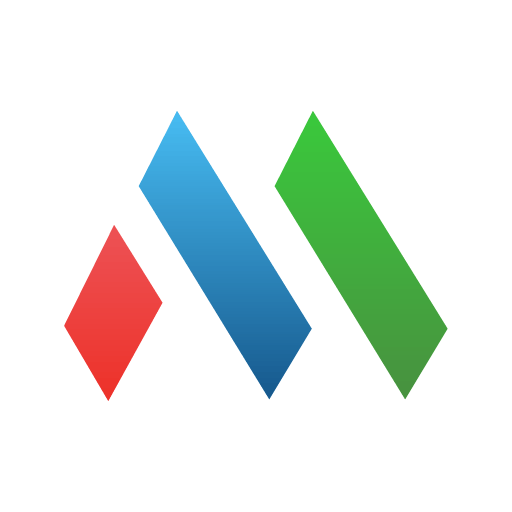Moorgen SmartHome
Gioca su PC con BlueStacks: la piattaforma di gioco Android, considerata affidabile da oltre 500 milioni di giocatori.
Pagina modificata il: 13 gennaio 2020
Play Moorgen SmartHome on PC
The value of App’s collection is convenient using and personal settlement. You can just click the star button on the top left to collect for your favorite device so that to promote the use efficiency.
The room would become your control center and all devices would follow your order depend on Moorgen App. App also has many fast switch function, for example floor and room fast switch.
The smart customary index function can sort automatically according to your operation frequency or the recent operation.
The scene can operate multi-device simultaneously. For example, you can click the wake scene and according to your presetting, system will operate multi-device to achieve the state.
Security can assist you to take in everything of room in a glance at any moment, Moorgen also supports complete solutions of family monitor system to realize remote control and info push.
Through Moorgen Smart Home App, you would be keenly aware of every aspect of life companying great technology. Now, please enjoy the smart life which belongs to Moorgen style.
Gioca Moorgen SmartHome su PC. È facile iniziare.
-
Scarica e installa BlueStacks sul tuo PC
-
Completa l'accesso a Google per accedere al Play Store o eseguilo in un secondo momento
-
Cerca Moorgen SmartHome nella barra di ricerca nell'angolo in alto a destra
-
Fai clic per installare Moorgen SmartHome dai risultati della ricerca
-
Completa l'accesso a Google (se hai saltato il passaggio 2) per installare Moorgen SmartHome
-
Fai clic sull'icona Moorgen SmartHome nella schermata principale per iniziare a giocare