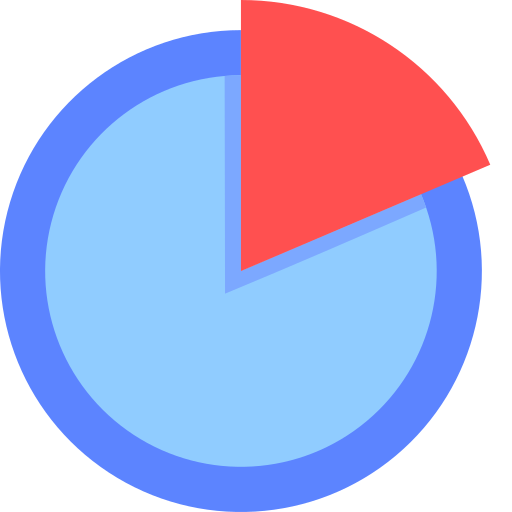Mobil in Düsseldorf
Spiele auf dem PC mit BlueStacks - der Android-Gaming-Plattform, der über 500 Millionen Spieler vertrauen.
Seite geändert am: 21. Januar 2020
Play Mobil in Düsseldorf on PC
Why Mobil in Düsseldorf?
- Don’t waste your time downloading several apps. Mobil in Düsseldorf integrates all mobility services in one app: train and bus connections as well as car and bike rentals including timetable information and schedules.
- Simply enter a payment profile once and use it for all kinds of mobility: Save time and effort!
- You receive all invoices directly on your smartphone, so you never lose track of your spendings
Features
🔎 Fast and convenient route planning
📲 Real time train and bus schedule
🚌 Buy public transport tickets
🚗 Book and pay your rental car of SHARE NOW, DriveNow and stadtmobil
🚕 Order and pay taxis of FREE NOW
🚴 Book and pay rental bikes of nextbike
🛴 Book and pay TIER e-scooter
All in one app!
It has never been easier to find your way through Düsseldorf and surroundings!
Supported providers of transportation in Düsseldorf
- Rheinbahn
- SHARE NOW
- FREE NOW (taxi)
- nextbike
- DriveNow (DriveNow app required)
- stadtmobil (stadtmobil app required)
- TIER e-scooter
If you have questions or feedback please contact us directly. We will help you straight away!
Spiele Mobil in Düsseldorf auf dem PC. Der Einstieg ist einfach.
-
Lade BlueStacks herunter und installiere es auf deinem PC
-
Schließe die Google-Anmeldung ab, um auf den Play Store zuzugreifen, oder mache es später
-
Suche in der Suchleiste oben rechts nach Mobil in Düsseldorf
-
Klicke hier, um Mobil in Düsseldorf aus den Suchergebnissen zu installieren
-
Schließe die Google-Anmeldung ab (wenn du Schritt 2 übersprungen hast), um Mobil in Düsseldorf zu installieren.
-
Klicke auf dem Startbildschirm auf das Mobil in Düsseldorf Symbol, um mit dem Spielen zu beginnen