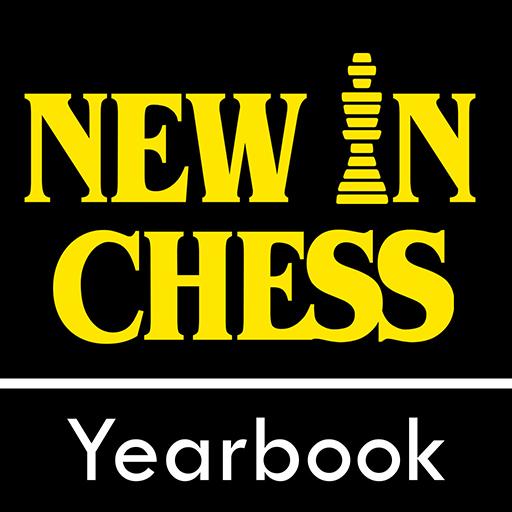CHECKER Field Surveyor
Graj na PC z BlueStacks – Platforma gamingowa Android, która uzyskała zaufanie ponad 500 milionów graczy!
Strona zmodyfikowana w dniu: 9 marca 2020
Play CHECKER Field Surveyor on PC
The application can be used for
- Mystery Shopping visits
- Face to face interviews (CAPI)
- Shelf reviews and Price audits (POS)
- Any other data collection method that can benefit from an off-line application.
Here are some features supported
- Offline quota management
- Questionnaire variables
- Synchronizes with server
- Full download questionnaires structure and logic
- File attachments
- Take pictures directly from camera during questionnaire filling
Fully supports any language: Cyrillic, Latin, Asian, Arabic and much more
User interface translated to English, Spanish, French, Russian, Portuguese, Arabic, Japanese, Hindi, Romanian.
Built for: Android Phone and Tablets version 5.0 and up
In order to run the application on older android (2.3.3 to 4.x), please use this apk:
https://1drv.ms/u/s!AiDMEbglnjt-gQ_JZimThmhg3lfE
Note: you must have a Checker account and an active user provided by your operator in order to use this app.
Contact us for additional details at
info@checker-soft.com
Zagraj w CHECKER Field Surveyor na PC. To takie proste.
-
Pobierz i zainstaluj BlueStacks na PC
-
Zakończ pomyślnie ustawienie Google, aby otrzymać dostęp do sklepu Play, albo zrób to później.
-
Wyszukaj CHECKER Field Surveyor w pasku wyszukiwania w prawym górnym rogu.
-
Kliknij, aby zainstalować CHECKER Field Surveyor z wyników wyszukiwania
-
Ukończ pomyślnie rejestrację Google (jeśli krok 2 został pominięty) aby zainstalować CHECKER Field Surveyor
-
Klinij w ikonę CHECKER Field Surveyor na ekranie startowym, aby zacząć grę