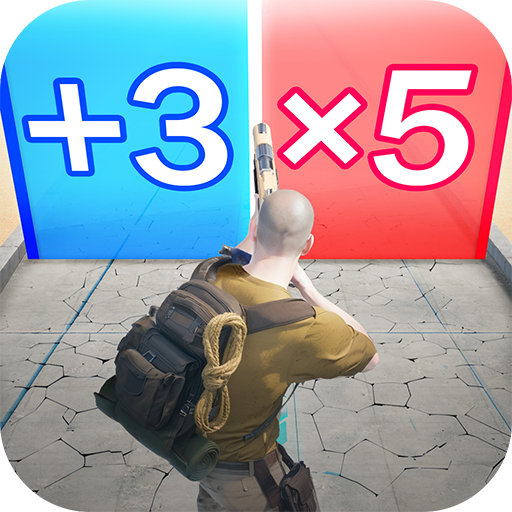Last Shelter: Survival
Play on PC with BlueStacks – the Android Gaming Platform, trusted by 500M+ gamers.
Page Modified on: Nov 7, 2024
Play Last Shelter: Survival on PC
Last Shelter: Survival is a Strategy Game developed by Long Tech Network Limited. BlueStacks app player is the best platform to play this Android Game on your PC or Mac for an immersive Android experience.
Download Last Shelter: Survival on PC with BlueStacks and survive by any means necessary in a world overrun by the walking dead, or risk becoming one yourself!
The zombies are everywhere, and they’re biting and gnashing to get into your base! Construct defense towers and fortress walls to withstand the onslaught. Their numbers continue to grow, so you’ll need to upgrade your structures and weapons to keep the undead at bay. Remember: mankind depends on you!
Everything in this game screams post-apocalyptic, from the troops to the maps to the heroes themselves.
There are a plethora of heroes that can aid you in any of these endeavors, whether you like to engage your foes at a distance or close range, build a stronghold or cultivate resources.
Your alliance will always support you, as long as you have the right people, whether you’re battling against other servers or vying for the position of President of your own server.
Download Last Shelter: Survival on PC with BlueStacks and prove you have the leadership and skill to save your people from a constant undead threat!
Play Last Shelter: Survival on PC. It’s easy to get started.
-
Download and install BlueStacks on your PC
-
Complete Google sign-in to access the Play Store, or do it later
-
Look for Last Shelter: Survival in the search bar at the top right corner
-
Click to install Last Shelter: Survival from the search results
-
Complete Google sign-in (if you skipped step 2) to install Last Shelter: Survival
-
Click the Last Shelter: Survival icon on the home screen to start playing