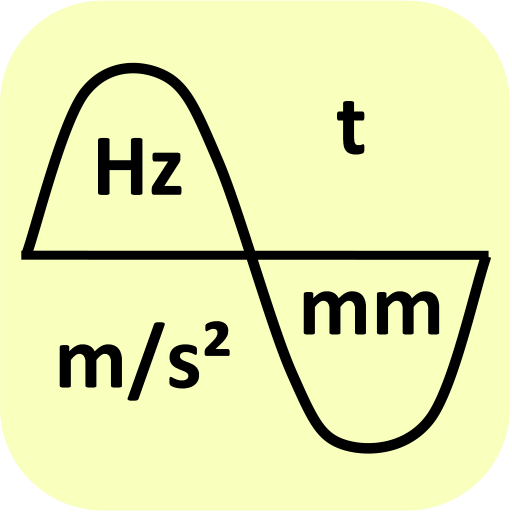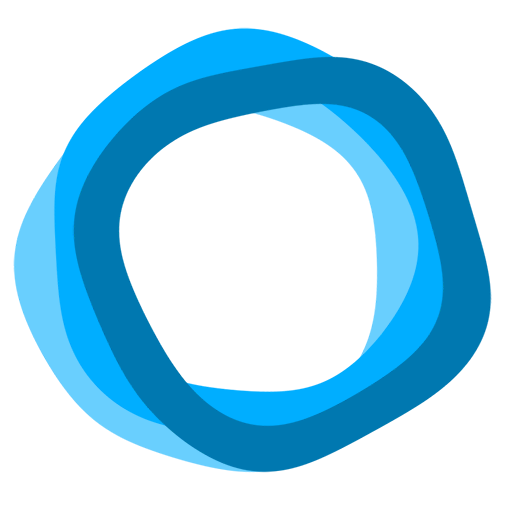
Resonance - Vibration Analysis Tool
Gioca su PC con BlueStacks: la piattaforma di gioco Android, considerata affidabile da oltre 500 milioni di giocatori.
Pagina modificata il: 13 agosto 2019
Play Resonance - Vibration Analysis Tool on PC
• Collect vibration data from your phone's in-built accelerometer.
• Fast and accurate frequency content analysis using Fast Fourier Transformation.
• Quick and easy to check serviceability of suspended floors.
• Measure the fundamental period of cantilever structures.
• Diagnose issues with annoying floor vibrations.
• Check for resonance on various machinery.
• Estimate damping and displacement.
• Record and save results to your device.
• Aid design and validation of isolator mounts.
• Adjust delay and total time of recording to suit your application.
Disclaimer - Use of the Resonance Vibration Tool Analysis app is at your own risk. The app is provided on an AS-IS basis. We do not take any responsibility for decisions taken by the user based solely on the information provided in this app.
Gioca Resonance - Vibration Analysis Tool su PC. È facile iniziare.
-
Scarica e installa BlueStacks sul tuo PC
-
Completa l'accesso a Google per accedere al Play Store o eseguilo in un secondo momento
-
Cerca Resonance - Vibration Analysis Tool nella barra di ricerca nell'angolo in alto a destra
-
Fai clic per installare Resonance - Vibration Analysis Tool dai risultati della ricerca
-
Completa l'accesso a Google (se hai saltato il passaggio 2) per installare Resonance - Vibration Analysis Tool
-
Fai clic sull'icona Resonance - Vibration Analysis Tool nella schermata principale per iniziare a giocare