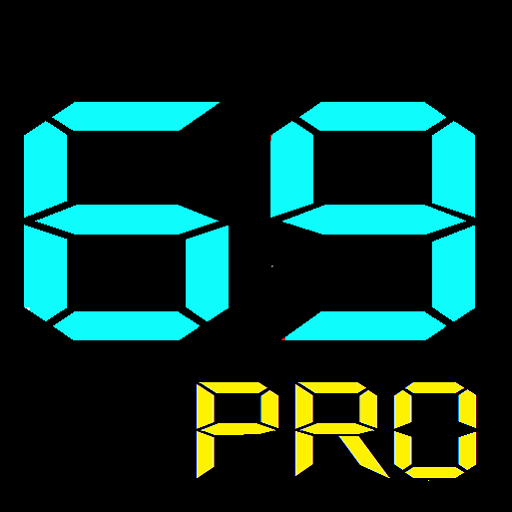GPS Speedometer (No Ads)
Play on PC with BlueStacks – the Android Gaming Platform, trusted by 500M+ gamers.
Page Modified on: July 24, 2020
Play GPS Speedometer (No Ads) on PC
Thunder provides several stylish sport car themed speedometers using GPS speed, with other data to give an easy to read dashboard experience.
Rotate your device and see Thunder switch to landscape or portrait modes without any settings.
Swipe to change the dashboard theme.
5 themes available. Ferrari, Camaro, Porsche, Lexus and Lamborghini.
Compass.
Speed trip efficiency, based on a 90kph/55mph car optimum speed.
HUD mode.
Play GPS Speedometer (No Ads) on PC. It’s easy to get started.
-
Download and install BlueStacks on your PC
-
Complete Google sign-in to access the Play Store, or do it later
-
Look for GPS Speedometer (No Ads) in the search bar at the top right corner
-
Click to install GPS Speedometer (No Ads) from the search results
-
Complete Google sign-in (if you skipped step 2) to install GPS Speedometer (No Ads)
-
Click the GPS Speedometer (No Ads) icon on the home screen to start playing