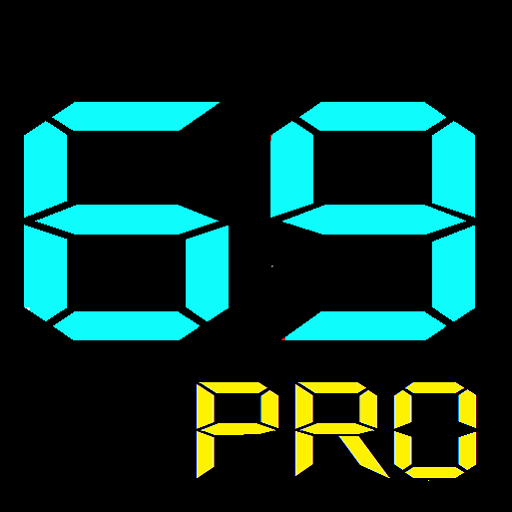このページには広告が含まれます

GPS Speedometer (No Ads)
地図&ナビ | Morkim
BlueStacksを使ってPCでプレイ - 5憶以上のユーザーが愛用している高機能Androidゲーミングプラットフォーム
Play GPS Speedometer (No Ads) on PC
Are you bored of your old dull speedometer?
Thunder provides several stylish sport car themed speedometers using GPS speed, with other data to give an easy to read dashboard experience.
Rotate your device and see Thunder switch to landscape or portrait modes without any settings.
Swipe to change the dashboard theme.
5 themes available. Ferrari, Camaro, Porsche, Lexus and Lamborghini.
Compass.
Speed trip efficiency, based on a 90kph/55mph car optimum speed.
HUD mode.
Thunder provides several stylish sport car themed speedometers using GPS speed, with other data to give an easy to read dashboard experience.
Rotate your device and see Thunder switch to landscape or portrait modes without any settings.
Swipe to change the dashboard theme.
5 themes available. Ferrari, Camaro, Porsche, Lexus and Lamborghini.
Compass.
Speed trip efficiency, based on a 90kph/55mph car optimum speed.
HUD mode.
GPS Speedometer (No Ads)をPCでプレイ
-
BlueStacksをダウンロードしてPCにインストールします。
-
GoogleにサインインしてGoogle Play ストアにアクセスします。(こちらの操作は後で行っても問題ありません)
-
右上の検索バーにGPS Speedometer (No Ads)を入力して検索します。
-
クリックして検索結果からGPS Speedometer (No Ads)をインストールします。
-
Googleサインインを完了してGPS Speedometer (No Ads)をインストールします。※手順2を飛ばしていた場合
-
ホーム画面にてGPS Speedometer (No Ads)のアイコンをクリックしてアプリを起動します。