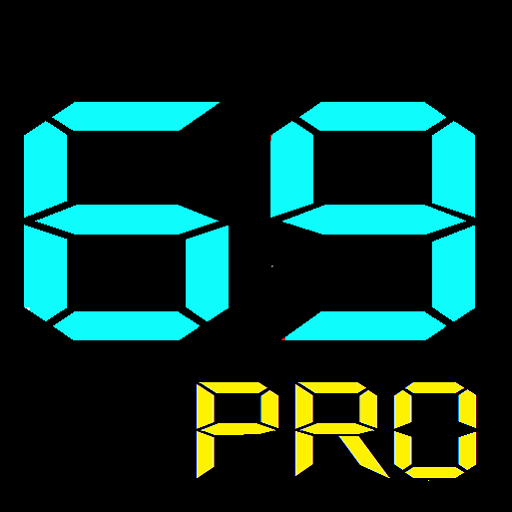GPS Speedometer (No Ads)
Graj na PC z BlueStacks – Platforma gamingowa Android, która uzyskała zaufanie ponad 500 milionów graczy!
Strona zmodyfikowana w dniu: 24 lipca 2020
Play GPS Speedometer (No Ads) on PC
Thunder provides several stylish sport car themed speedometers using GPS speed, with other data to give an easy to read dashboard experience.
Rotate your device and see Thunder switch to landscape or portrait modes without any settings.
Swipe to change the dashboard theme.
5 themes available. Ferrari, Camaro, Porsche, Lexus and Lamborghini.
Compass.
Speed trip efficiency, based on a 90kph/55mph car optimum speed.
HUD mode.
Zagraj w GPS Speedometer (No Ads) na PC. To takie proste.
-
Pobierz i zainstaluj BlueStacks na PC
-
Zakończ pomyślnie ustawienie Google, aby otrzymać dostęp do sklepu Play, albo zrób to później.
-
Wyszukaj GPS Speedometer (No Ads) w pasku wyszukiwania w prawym górnym rogu.
-
Kliknij, aby zainstalować GPS Speedometer (No Ads) z wyników wyszukiwania
-
Ukończ pomyślnie rejestrację Google (jeśli krok 2 został pominięty) aby zainstalować GPS Speedometer (No Ads)
-
Klinij w ikonę GPS Speedometer (No Ads) na ekranie startowym, aby zacząć grę