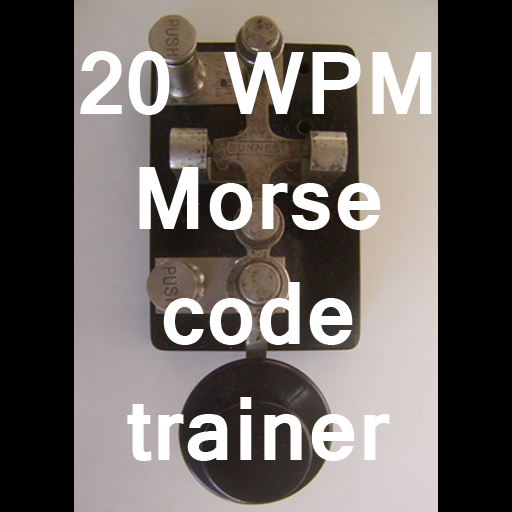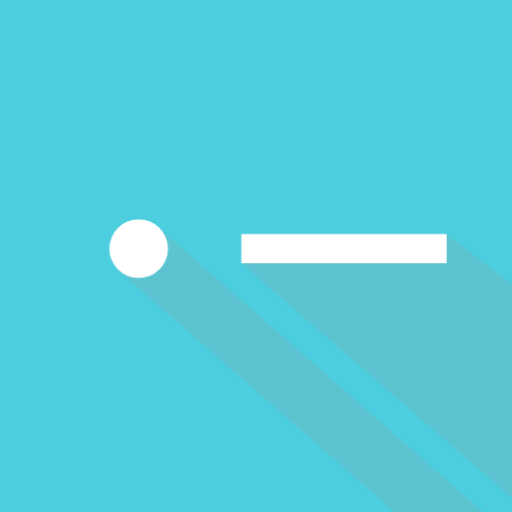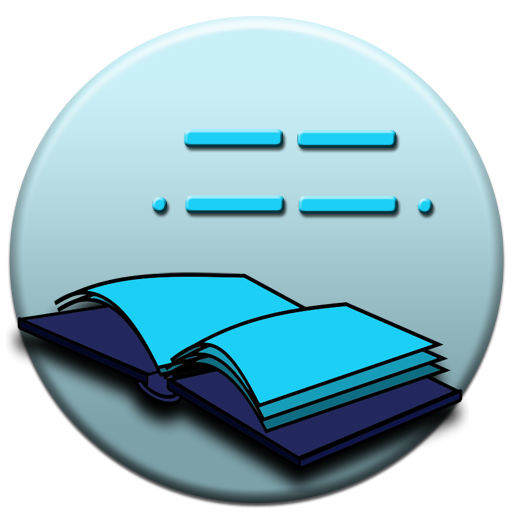M³ 翻譯機: Morse code
工具 | JinH
在電腦上使用BlueStacks –受到5億以上的遊戲玩家所信任的Android遊戲平台。
Play M³ Translator: Morse code on PC
※ M3 is an abbreviation of Miraculous Mighty Morse.
Look! This is the Morse code!
Miraculous Mighty Morse code translator + analyzer!
Possible to Morse ⇄ English, Korean, Japanese or etc!
# FEATURES
• LETTERS ⇄ MORSE - Translate to Morse code from English or etc. Of course reverse are possible.
• 1-BUTTON INPUT SYSTEM - Try to feel overflowing retro sensibilities.
• 1-BIT SOUND - Yep. This app can make 1-bit sound. "dah-di-dit dah dah-di-dit---".
• REAL TIME TRANSLATE - Why do you need to click every time [TRANSLATE] button for? Finally freed from the painful task.
• Somehow cool.
• Don't know why, but hot.
• Unknown, but attractive.
# HOW TO USE
• Type letters in the input box to translate.
• Tap the icon at right side of input box. after that, type code in the input box to analyze.
• There are two type of input for Morse code, [1-button] and [3-buttons]. Changeable on settings.
• According to your taste, turn sound, vibration or flash. then, have fun with the Morse code.
# ver. 3.10 update: Wild DEVELOPER appeared!
It's super effective!
# ver. 3.50 update: Survival Instinct
Press the [Q] key for activate the Survival Instinct.
-------------------------------------
Translations between the following languages are supported:
Latin(English, etc.), Arabic(Arabic, Persian, etc.), Cyrillic(Russian, etc.), Greek(Greek), Hangul(Korean), Hebrew(Hebrew or etc.), Kana(Japanese)
※ Please translate this app: http://goo.gl/forms/7d8jK30XfK
※ You can also use web ver. ( http://admin0.github.com/morse/ ) for PC and old Android.
– · – · – – – · · – – – · · – · · – – · · – – · – – · – – · – – – – – – · · · · · – · – – · · · · · – · – – · · · · – – · · · · – · · – · · · – · · · · · – · · – · – – · · – · · · – – · · · · · – · – · –
Look! This is the Morse code!
Miraculous Mighty Morse code translator + analyzer!
Possible to Morse ⇄ English, Korean, Japanese or etc!
# FEATURES
• LETTERS ⇄ MORSE - Translate to Morse code from English or etc. Of course reverse are possible.
• 1-BUTTON INPUT SYSTEM - Try to feel overflowing retro sensibilities.
• 1-BIT SOUND - Yep. This app can make 1-bit sound. "dah-di-dit dah dah-di-dit---".
• REAL TIME TRANSLATE - Why do you need to click every time [TRANSLATE] button for? Finally freed from the painful task.
• Somehow cool.
• Don't know why, but hot.
• Unknown, but attractive.
# HOW TO USE
• Type letters in the input box to translate.
• Tap the icon at right side of input box. after that, type code in the input box to analyze.
• There are two type of input for Morse code, [1-button] and [3-buttons]. Changeable on settings.
• According to your taste, turn sound, vibration or flash. then, have fun with the Morse code.
# ver. 3.10 update: Wild DEVELOPER appeared!
It's super effective!
# ver. 3.50 update: Survival Instinct
Press the [Q] key for activate the Survival Instinct.
-------------------------------------
Translations between the following languages are supported:
Latin(English, etc.), Arabic(Arabic, Persian, etc.), Cyrillic(Russian, etc.), Greek(Greek), Hangul(Korean), Hebrew(Hebrew or etc.), Kana(Japanese)
※ Please translate this app: http://goo.gl/forms/7d8jK30XfK
※ You can also use web ver. ( http://admin0.github.com/morse/ ) for PC and old Android.
– · – · – – – · · – – – · · – · · – – · · – – · – – · – – · – – – – – – · · · · · – · – – · · · · · – · – – · · · · – – · · · · – · · – · · · – · · · · · – · · – · – – · · – · · · – – · · · · · – · – · –
在電腦上遊玩M³ 翻譯機: Morse code . 輕易上手.
-
在您的電腦上下載並安裝BlueStacks
-
完成Google登入後即可訪問Play商店,或等你需要訪問Play商店十再登入
-
在右上角的搜索欄中尋找 M³ 翻譯機: Morse code
-
點擊以從搜索結果中安裝 M³ 翻譯機: Morse code
-
完成Google登入(如果您跳過了步驟2),以安裝 M³ 翻譯機: Morse code
-
在首頁畫面中點擊 M³ 翻譯機: Morse code 圖標來啟動遊戲