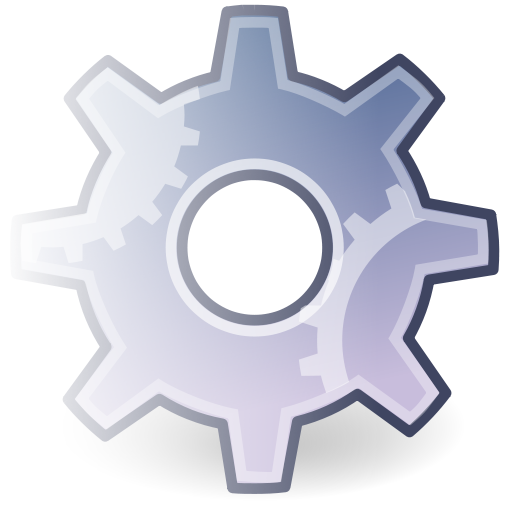ScreenGuard Pro
العب على الكمبيوتر الشخصي مع BlueStacks - نظام أندرويد للألعاب ، موثوق به من قبل أكثر من 500 مليون لاعب.
تم تعديل الصفحة في: 31 أغسطس 2013
Play ScreenGuard Pro on PC
By selecting a dark color as the filter, you can also use ScreenGuard as a night mode screen dimmer to reduce eye strain and conserve your battery.
Note that the pro version is a standalone application, so remove the lite version when upgrading.
Pro version additional features:
* Wider selection of patterns, with new options added regularly
* Use profiles to quickly switch between filters
Features:
* Cover your screen with a pattern or color overlay to protect your privacy
* Also works as a night mode screen dimmer
* Choose from a variety of patterns
* Easily adjust preferences via notification and on-screen controls
* Optimized for maximum performance and battery life
If you have any suggestions or questions, please contact us directly at mortisapps@gmail.com
العب ScreenGuard Pro على جهاز الكمبيوتر. من السهل البدء.
-
قم بتنزيل BlueStacks وتثبيته على جهاز الكمبيوتر الخاص بك
-
أكمل تسجيل الدخول إلى Google للوصول إلى متجر Play ، أو قم بذلك لاحقًا
-
ابحث عن ScreenGuard Pro في شريط البحث أعلى الزاوية اليمنى
-
انقر لتثبيت ScreenGuard Pro من نتائج البحث
-
أكمل تسجيل الدخول إلى Google (إذا تخطيت الخطوة 2) لتثبيت ScreenGuard Pro
-
انقر على أيقونة ScreenGuard Pro على الشاشة الرئيسية لبدء اللعب