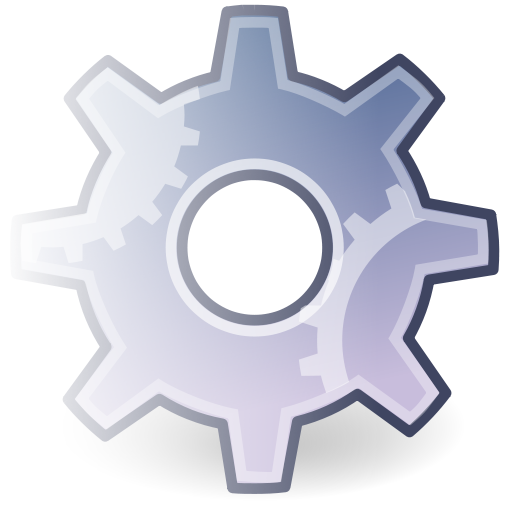ScreenGuard Pro
도구 | mortisApps
5억명 이상의 게이머가 신뢰하는 안드로이드 게임 플랫폼 BlueStacks으로 PC에서 플레이하세요.
Play ScreenGuard Pro on PC
Hide your screen from prying eyes with ScreenGuard. ScreenGuard protects your privacy by applying a screen filter that makes it harder to read your screen, great for when you're reading e-mail, writing an SMS or using the browser. You can select from a wide variety of patterns and colors, and save your settings as profiles that you can easily switch between to get the ideal filter for any situation that requires privacy.
By selecting a dark color as the filter, you can also use ScreenGuard as a night mode screen dimmer to reduce eye strain and conserve your battery.
Note that the pro version is a standalone application, so remove the lite version when upgrading.
Pro version additional features:
* Wider selection of patterns, with new options added regularly
* Use profiles to quickly switch between filters
Features:
* Cover your screen with a pattern or color overlay to protect your privacy
* Also works as a night mode screen dimmer
* Choose from a variety of patterns
* Easily adjust preferences via notification and on-screen controls
* Optimized for maximum performance and battery life
If you have any suggestions or questions, please contact us directly at mortisapps@gmail.com
By selecting a dark color as the filter, you can also use ScreenGuard as a night mode screen dimmer to reduce eye strain and conserve your battery.
Note that the pro version is a standalone application, so remove the lite version when upgrading.
Pro version additional features:
* Wider selection of patterns, with new options added regularly
* Use profiles to quickly switch between filters
Features:
* Cover your screen with a pattern or color overlay to protect your privacy
* Also works as a night mode screen dimmer
* Choose from a variety of patterns
* Easily adjust preferences via notification and on-screen controls
* Optimized for maximum performance and battery life
If you have any suggestions or questions, please contact us directly at mortisapps@gmail.com
PC에서 ScreenGuard Pro 플레이해보세요.
-
BlueStacks 다운로드하고 설치
-
Google Play 스토어에 로그인 하기(나중에 진행가능)
-
오른쪽 상단 코너에 ScreenGuard Pro 검색
-
검색 결과 중 ScreenGuard Pro 선택하여 설치
-
구글 로그인 진행(만약 2단계를 지나갔을 경우) 후 ScreenGuard Pro 설치
-
메인 홈화면에서 ScreenGuard Pro 선택하여 실행