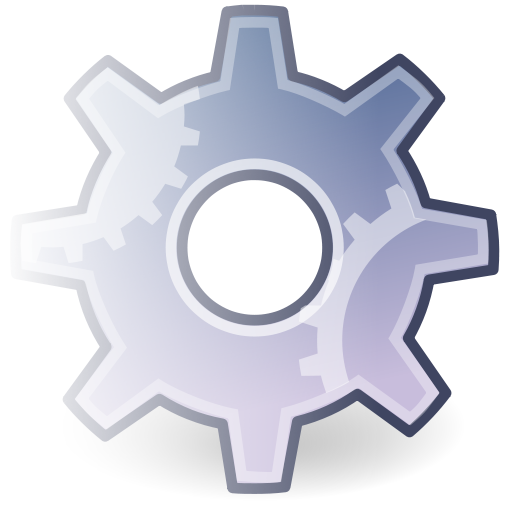ScreenGuard Pro
工具 | mortisApps
在電腦上使用BlueStacks –受到5億以上的遊戲玩家所信任的Android遊戲平台。
Play ScreenGuard Pro on PC
Hide your screen from prying eyes with ScreenGuard. ScreenGuard protects your privacy by applying a screen filter that makes it harder to read your screen, great for when you're reading e-mail, writing an SMS or using the browser. You can select from a wide variety of patterns and colors, and save your settings as profiles that you can easily switch between to get the ideal filter for any situation that requires privacy.
By selecting a dark color as the filter, you can also use ScreenGuard as a night mode screen dimmer to reduce eye strain and conserve your battery.
Note that the pro version is a standalone application, so remove the lite version when upgrading.
Pro version additional features:
* Wider selection of patterns, with new options added regularly
* Use profiles to quickly switch between filters
Features:
* Cover your screen with a pattern or color overlay to protect your privacy
* Also works as a night mode screen dimmer
* Choose from a variety of patterns
* Easily adjust preferences via notification and on-screen controls
* Optimized for maximum performance and battery life
If you have any suggestions or questions, please contact us directly at mortisapps@gmail.com
By selecting a dark color as the filter, you can also use ScreenGuard as a night mode screen dimmer to reduce eye strain and conserve your battery.
Note that the pro version is a standalone application, so remove the lite version when upgrading.
Pro version additional features:
* Wider selection of patterns, with new options added regularly
* Use profiles to quickly switch between filters
Features:
* Cover your screen with a pattern or color overlay to protect your privacy
* Also works as a night mode screen dimmer
* Choose from a variety of patterns
* Easily adjust preferences via notification and on-screen controls
* Optimized for maximum performance and battery life
If you have any suggestions or questions, please contact us directly at mortisapps@gmail.com
在電腦上遊玩ScreenGuard Pro . 輕易上手.
-
在您的電腦上下載並安裝BlueStacks
-
完成Google登入後即可訪問Play商店,或等你需要訪問Play商店十再登入
-
在右上角的搜索欄中尋找 ScreenGuard Pro
-
點擊以從搜索結果中安裝 ScreenGuard Pro
-
完成Google登入(如果您跳過了步驟2),以安裝 ScreenGuard Pro
-
在首頁畫面中點擊 ScreenGuard Pro 圖標來啟動遊戲