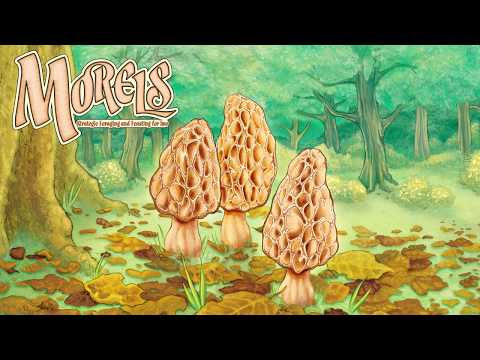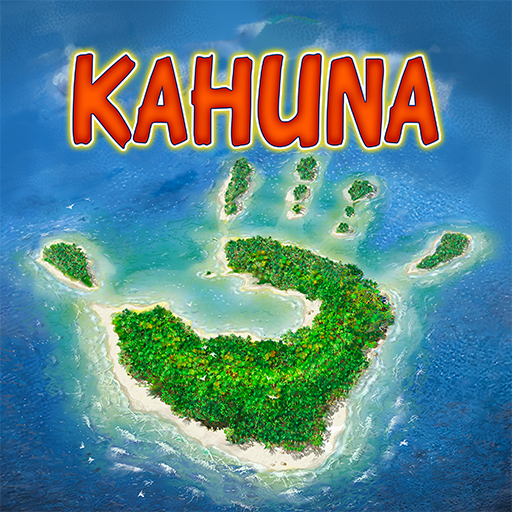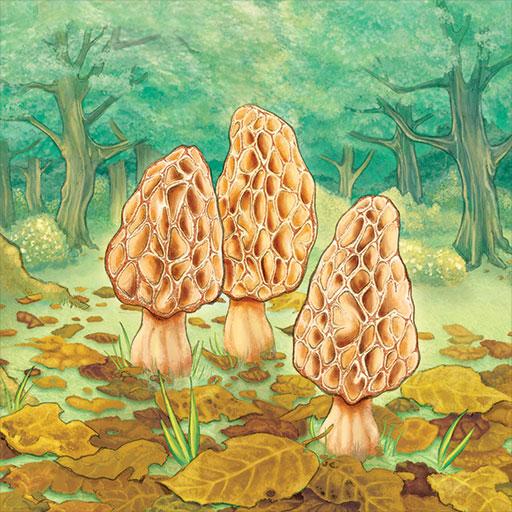
Morels
Spiele auf dem PC mit BlueStacks - der Android-Gaming-Plattform, der über 500 Millionen Spieler vertrauen.
Seite geändert am: 13. Mai 2019
Play Morels on PC
Foray is now available! Foray expands Morels with 13 new types of cards including new items, characters, weather, and a more dynamic forest.
Last fall, crackling fires wreathed the mountains. This spring, light-wielding thunderstorms roiled the valleys. Now, with summer come early and a glowing moon overhead, the soil is moist and black and delicious mushrooms are peeking up all over the forest. The Foray is on!
***
The official digital adaptation of the beloved card game Morels.
The woods are old-growth, dappled with sunlight. Delicious mushrooms beckon from every grove and hollow with many tasty varieties awaiting the savvy collector. Forage, sautée with butter over the fire, and cook your way to victory!
Awards & Honors:
2014 International Gamers Award - General Strategy: Two-players Nominee
2014 Games Magazine Best New Card Game Winner
2014 Fairplay À la carte Winner
2012 Golden Geek Best Card Game Nominee
2012 Golden Geek Best 2-Player Board Game Nominee
Highlights:
-Elegant digital conversion of the card game by Brent Povis
-Online asynchronous or real-time 2 player games
-Local pass & play
-Solo play against 3 AI difficulty levels
-Game modifiers: try a new way to play!
-Interactive tutorial
-In-app rulebook
-Translated into: English, German, French, Italian and Spanish
-No ads or microtransactions.
Spiele Morels auf dem PC. Der Einstieg ist einfach.
-
Lade BlueStacks herunter und installiere es auf deinem PC
-
Schließe die Google-Anmeldung ab, um auf den Play Store zuzugreifen, oder mache es später
-
Suche in der Suchleiste oben rechts nach Morels
-
Klicke hier, um Morels aus den Suchergebnissen zu installieren
-
Schließe die Google-Anmeldung ab (wenn du Schritt 2 übersprungen hast), um Morels zu installieren.
-
Klicke auf dem Startbildschirm auf das Morels Symbol, um mit dem Spielen zu beginnen