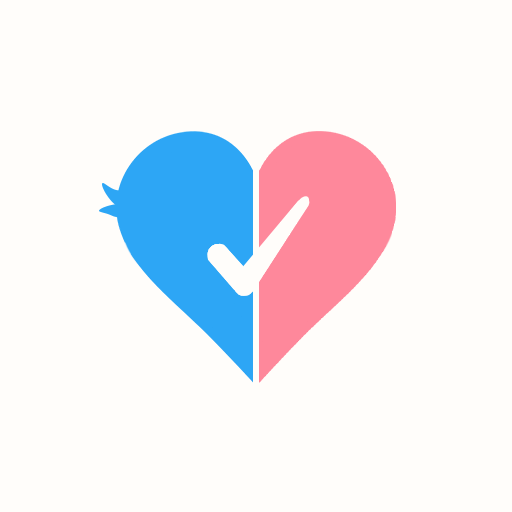Most Popular Tweet For Twitter
社交 | Algodom Media LLP
在電腦上使用BlueStacks –受到5億以上的遊戲玩家所信任的Android遊戲平台。
Play Most Popular Tweet For Twitter on PC
MPT or Most Popular Tweet is a Twitter based android application which shows most popular tweets of any Twitter user. This Twitter based application is free and shows top 5 most retweeted and liked tweets and with premium you can see top 100 tweets of any Twitter user. You can even download the top 100 tweets in Excel file.
Most retweeted tweets: Most Retweeted Tweets are those tweets which gained maximum number of retweets among all the tweets of a Twitter user.
Most liked tweets: Most Liked Tweets are those tweets which gained maximum number of likes among all the tweets of a Twitter user.
MPT features:
1. See 5 most retweeted and liked tweets of any Twitter user for free.
2. See 100 most retweeted tweets of any user (Premium)
3. See 100 most liked tweets of any user (Premium)
4. Download top 100 most retweeted and liked tweets in Excel file
5. Beautiful and sleek design
6. Search and see profile of any Twitter user
7. Open in Twitter button with every tweet
Upcoming features:
1. Comparison of most popular tweets of multiple users
2. Twitter accounts tracking
3. Twitter analytics
4. Night mode
5. Theme changing options
Most retweeted tweets: Most Retweeted Tweets are those tweets which gained maximum number of retweets among all the tweets of a Twitter user.
Most liked tweets: Most Liked Tweets are those tweets which gained maximum number of likes among all the tweets of a Twitter user.
MPT features:
1. See 5 most retweeted and liked tweets of any Twitter user for free.
2. See 100 most retweeted tweets of any user (Premium)
3. See 100 most liked tweets of any user (Premium)
4. Download top 100 most retweeted and liked tweets in Excel file
5. Beautiful and sleek design
6. Search and see profile of any Twitter user
7. Open in Twitter button with every tweet
Upcoming features:
1. Comparison of most popular tweets of multiple users
2. Twitter accounts tracking
3. Twitter analytics
4. Night mode
5. Theme changing options
在電腦上遊玩Most Popular Tweet For Twitter . 輕易上手.
-
在您的電腦上下載並安裝BlueStacks
-
完成Google登入後即可訪問Play商店,或等你需要訪問Play商店十再登入
-
在右上角的搜索欄中尋找 Most Popular Tweet For Twitter
-
點擊以從搜索結果中安裝 Most Popular Tweet For Twitter
-
完成Google登入(如果您跳過了步驟2),以安裝 Most Popular Tweet For Twitter
-
在首頁畫面中點擊 Most Popular Tweet For Twitter 圖標來啟動遊戲