
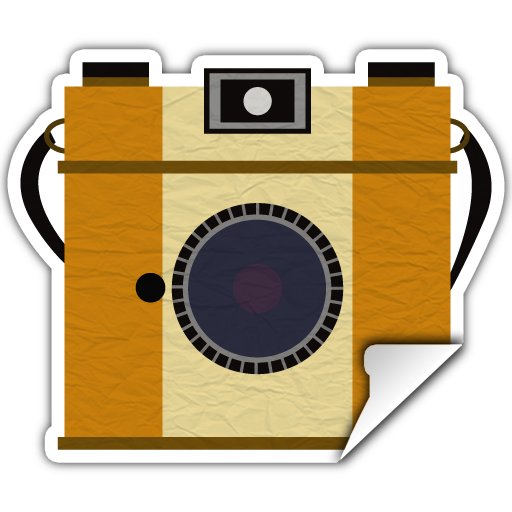
StickIt! - Photo Sticker Maker
Play on PC with BlueStacks – the Android Gaming Platform, trusted by 500M+ gamers.
Page Modified on: November 25, 2019
Play StickIt! - Photo Sticker Maker on PC
1. Easy and smart cut
Enjoy cutting parts out of your photo! Simply draw some lines then the parts will be recognized magically. Finally, the parts will be processed with edge-refining algorithm and generated as anti-aliased hi-quality photo cutouts.
2. Realistic Sticker Effect
Apply a stroke or shadow effect to the cutout photo! The cutout will become very realistic sticker image. The stickers will look more realistic if you apply professional peeling effect or scissors-cut effect. Various filters are also ready to use.
3. Be Creative!
You can change the background only or fill the cutouts with color or pattern. Also, type some text or draw something, they will be created as another stickers. Save current work-in-progress for later editing.
Play StickIt! - Photo Sticker Maker on PC. It’s easy to get started.
-
Download and install BlueStacks on your PC
-
Complete Google sign-in to access the Play Store, or do it later
-
Look for StickIt! - Photo Sticker Maker in the search bar at the top right corner
-
Click to install StickIt! - Photo Sticker Maker from the search results
-
Complete Google sign-in (if you skipped step 2) to install StickIt! - Photo Sticker Maker
-
Click the StickIt! - Photo Sticker Maker icon on the home screen to start playing




