
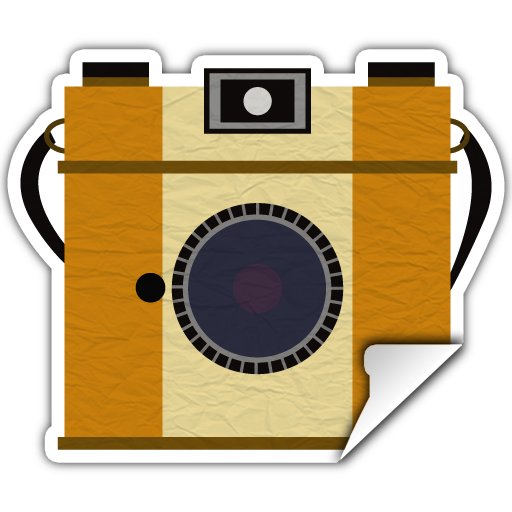
StickIt! - Photo Sticker Maker
Juega en PC con BlueStacks: la plataforma de juegos Android, en la que confían más de 500 millones de jugadores.
Página modificada el: 25 de noviembre de 2019
Play StickIt! - Photo Sticker Maker on PC
1. Easy and smart cut
Enjoy cutting parts out of your photo! Simply draw some lines then the parts will be recognized magically. Finally, the parts will be processed with edge-refining algorithm and generated as anti-aliased hi-quality photo cutouts.
2. Realistic Sticker Effect
Apply a stroke or shadow effect to the cutout photo! The cutout will become very realistic sticker image. The stickers will look more realistic if you apply professional peeling effect or scissors-cut effect. Various filters are also ready to use.
3. Be Creative!
You can change the background only or fill the cutouts with color or pattern. Also, type some text or draw something, they will be created as another stickers. Save current work-in-progress for later editing.
Juega StickIt! - Photo Sticker Maker en la PC. Es fácil comenzar.
-
Descargue e instale BlueStacks en su PC
-
Complete el inicio de sesión de Google para acceder a Play Store, o hágalo más tarde
-
Busque StickIt! - Photo Sticker Maker en la barra de búsqueda en la esquina superior derecha
-
Haga clic para instalar StickIt! - Photo Sticker Maker desde los resultados de búsqueda
-
Complete el inicio de sesión de Google (si omitió el paso 2) para instalar StickIt! - Photo Sticker Maker
-
Haz clic en el ícono StickIt! - Photo Sticker Maker en la pantalla de inicio para comenzar a jugar




