
このページには広告が含まれます
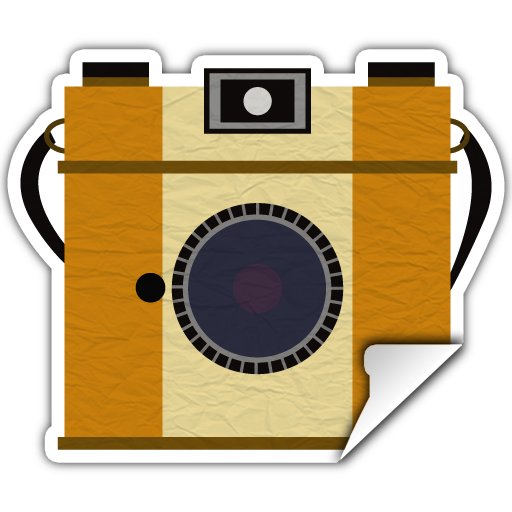
StickIt! - Photo Sticker Maker
写真 | MotionOne
BlueStacksを使ってPCでプレイ - 5憶以上のユーザーが愛用している高機能Androidゲーミングプラットフォーム
Play StickIt! - Photo Sticker Maker on PC
With StickIt!, you can cut background out of photo in the fastest, easiest and the most innovative way. The cutout photo can be applied with the various effects, merged with other background and saved in the library for future use.
1. Easy and smart cut
Enjoy cutting parts out of your photo! Simply draw some lines then the parts will be recognized magically. Finally, the parts will be processed with edge-refining algorithm and generated as anti-aliased hi-quality photo cutouts.
2. Realistic Sticker Effect
Apply a stroke or shadow effect to the cutout photo! The cutout will become very realistic sticker image. The stickers will look more realistic if you apply professional peeling effect or scissors-cut effect. Various filters are also ready to use.
3. Be Creative!
You can change the background only or fill the cutouts with color or pattern. Also, type some text or draw something, they will be created as another stickers. Save current work-in-progress for later editing.
1. Easy and smart cut
Enjoy cutting parts out of your photo! Simply draw some lines then the parts will be recognized magically. Finally, the parts will be processed with edge-refining algorithm and generated as anti-aliased hi-quality photo cutouts.
2. Realistic Sticker Effect
Apply a stroke or shadow effect to the cutout photo! The cutout will become very realistic sticker image. The stickers will look more realistic if you apply professional peeling effect or scissors-cut effect. Various filters are also ready to use.
3. Be Creative!
You can change the background only or fill the cutouts with color or pattern. Also, type some text or draw something, they will be created as another stickers. Save current work-in-progress for later editing.
StickIt! - Photo Sticker MakerをPCでプレイ
-
BlueStacksをダウンロードしてPCにインストールします。
-
GoogleにサインインしてGoogle Play ストアにアクセスします。(こちらの操作は後で行っても問題ありません)
-
右上の検索バーにStickIt! - Photo Sticker Makerを入力して検索します。
-
クリックして検索結果からStickIt! - Photo Sticker Makerをインストールします。
-
Googleサインインを完了してStickIt! - Photo Sticker Makerをインストールします。※手順2を飛ばしていた場合
-
ホーム画面にてStickIt! - Photo Sticker Makerのアイコンをクリックしてアプリを起動します。




