
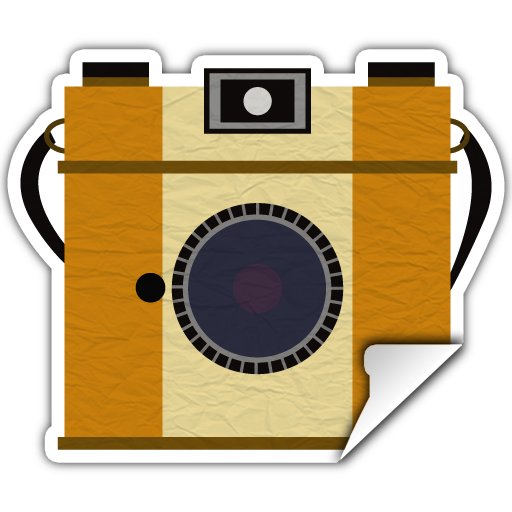
StickIt! - Photo Sticker Maker
Graj na PC z BlueStacks – Platforma gamingowa Android, która uzyskała zaufanie ponad 500 milionów graczy!
Strona zmodyfikowana w dniu: 25 listopada 2019
Play StickIt! - Photo Sticker Maker on PC
1. Easy and smart cut
Enjoy cutting parts out of your photo! Simply draw some lines then the parts will be recognized magically. Finally, the parts will be processed with edge-refining algorithm and generated as anti-aliased hi-quality photo cutouts.
2. Realistic Sticker Effect
Apply a stroke or shadow effect to the cutout photo! The cutout will become very realistic sticker image. The stickers will look more realistic if you apply professional peeling effect or scissors-cut effect. Various filters are also ready to use.
3. Be Creative!
You can change the background only or fill the cutouts with color or pattern. Also, type some text or draw something, they will be created as another stickers. Save current work-in-progress for later editing.
Zagraj w StickIt! - Photo Sticker Maker na PC. To takie proste.
-
Pobierz i zainstaluj BlueStacks na PC
-
Zakończ pomyślnie ustawienie Google, aby otrzymać dostęp do sklepu Play, albo zrób to później.
-
Wyszukaj StickIt! - Photo Sticker Maker w pasku wyszukiwania w prawym górnym rogu.
-
Kliknij, aby zainstalować StickIt! - Photo Sticker Maker z wyników wyszukiwania
-
Ukończ pomyślnie rejestrację Google (jeśli krok 2 został pominięty) aby zainstalować StickIt! - Photo Sticker Maker
-
Klinij w ikonę StickIt! - Photo Sticker Maker na ekranie startowym, aby zacząć grę




