
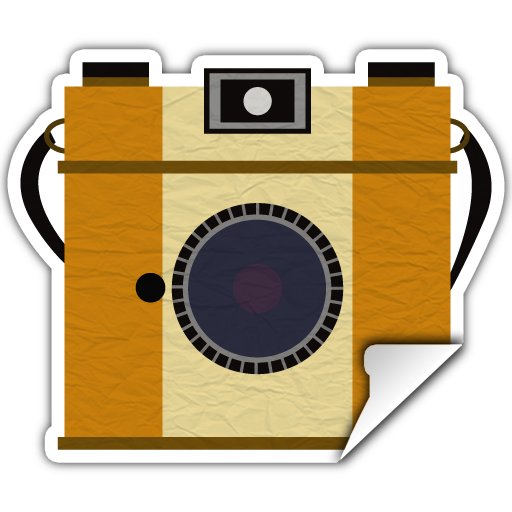
StickIt! - Photo Sticker Maker
เล่นบน PC ผ่าน BlueStacks - Android Gaming Platform ที่ได้รับความไว้วางใจจากเกมเมอร์ 500 ล้านคนทั่วโลก
Page Modified on: 25 พฤศจิกายน 2562
Play StickIt! - Photo Sticker Maker on PC
1. Easy and smart cut
Enjoy cutting parts out of your photo! Simply draw some lines then the parts will be recognized magically. Finally, the parts will be processed with edge-refining algorithm and generated as anti-aliased hi-quality photo cutouts.
2. Realistic Sticker Effect
Apply a stroke or shadow effect to the cutout photo! The cutout will become very realistic sticker image. The stickers will look more realistic if you apply professional peeling effect or scissors-cut effect. Various filters are also ready to use.
3. Be Creative!
You can change the background only or fill the cutouts with color or pattern. Also, type some text or draw something, they will be created as another stickers. Save current work-in-progress for later editing.
เล่น StickIt! - Photo Sticker Maker บน PC ได้ง่ายกว่า
-
ดาวน์โหลดและติดตั้ง BlueStacks บน PC ของคุณ
-
ลงชื่อเข้าใช้แอคเคาท์ Google เพื่อเข้าสู่ Play Store หรือทำในภายหลัง
-
ค้นหา StickIt! - Photo Sticker Maker ในช่องค้นหาด้านขวาบนของโปรแกรม
-
คลิกเพื่อติดตั้ง StickIt! - Photo Sticker Maker จากผลการค้นหา
-
ลงชื่อเข้าใช้บัญชี Google Account (หากยังไม่ได้ทำในขั้นที่ 2) เพื่อติดตั้ง StickIt! - Photo Sticker Maker
-
คลิกที่ไอคอน StickIt! - Photo Sticker Maker ในหน้าจอเพื่อเริ่มเล่น




