
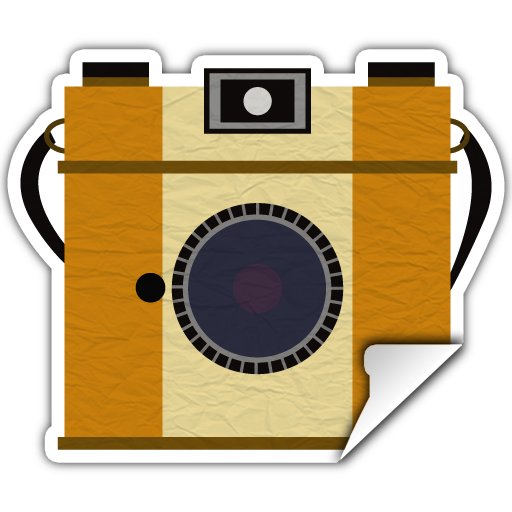
StickIt! - Photo Sticker Maker
摄影 | MotionOne
在電腦上使用BlueStacks –受到5億以上的遊戲玩家所信任的Android遊戲平台。
Play StickIt! - Photo Sticker Maker on PC
With StickIt!, you can cut background out of photo in the fastest, easiest and the most innovative way. The cutout photo can be applied with the various effects, merged with other background and saved in the library for future use.
1. Easy and smart cut
Enjoy cutting parts out of your photo! Simply draw some lines then the parts will be recognized magically. Finally, the parts will be processed with edge-refining algorithm and generated as anti-aliased hi-quality photo cutouts.
2. Realistic Sticker Effect
Apply a stroke or shadow effect to the cutout photo! The cutout will become very realistic sticker image. The stickers will look more realistic if you apply professional peeling effect or scissors-cut effect. Various filters are also ready to use.
3. Be Creative!
You can change the background only or fill the cutouts with color or pattern. Also, type some text or draw something, they will be created as another stickers. Save current work-in-progress for later editing.
1. Easy and smart cut
Enjoy cutting parts out of your photo! Simply draw some lines then the parts will be recognized magically. Finally, the parts will be processed with edge-refining algorithm and generated as anti-aliased hi-quality photo cutouts.
2. Realistic Sticker Effect
Apply a stroke or shadow effect to the cutout photo! The cutout will become very realistic sticker image. The stickers will look more realistic if you apply professional peeling effect or scissors-cut effect. Various filters are also ready to use.
3. Be Creative!
You can change the background only or fill the cutouts with color or pattern. Also, type some text or draw something, they will be created as another stickers. Save current work-in-progress for later editing.
在電腦上遊玩StickIt! - Photo Sticker Maker . 輕易上手.
-
在您的電腦上下載並安裝BlueStacks
-
完成Google登入後即可訪問Play商店,或等你需要訪問Play商店十再登入
-
在右上角的搜索欄中尋找 StickIt! - Photo Sticker Maker
-
點擊以從搜索結果中安裝 StickIt! - Photo Sticker Maker
-
完成Google登入(如果您跳過了步驟2),以安裝 StickIt! - Photo Sticker Maker
-
在首頁畫面中點擊 StickIt! - Photo Sticker Maker 圖標來啟動遊戲




