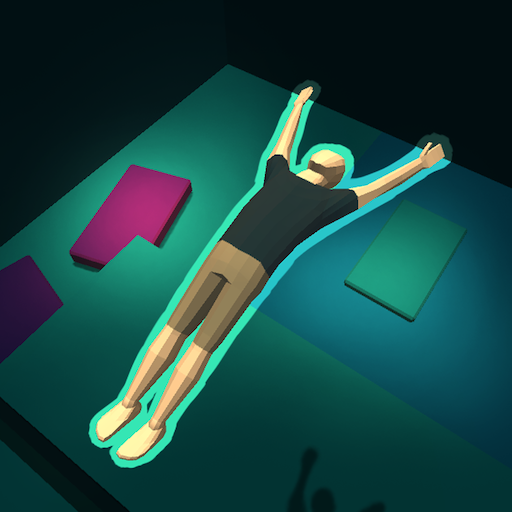Backflipper
Spiele auf dem PC mit BlueStacks - der Android-Gaming-Plattform, der über 500 Millionen Spieler vertrauen.
Seite geändert am: 13. März 2019
Play Backflipper on PC
Perform backflips at the rooftops, park, over speeding cars, on moving elevators and over airplanes & satellites and be the best Backflipper ever!
With a custom physics engine and unique animated Ragdoll Physics gameplay, with edgy graphical style, the Backflipper is the most dynamic and entertaining backflipping experience ever created!
Download Backflipper NOW and get:
----------------------------------------
VARIETY OF COOL LOCATIONS!
Pick your location! Skyscraper roofs, Speeding cars, Elevators, Trees & Park, Harbor with tons of boxes, Stonehenge Trucks and even Airplanes and Satellites!
HUGE AMOUNT OF AMAZING CHARACTERS!
Choose and get new characters. Backflip as an Athlete, Ninja, Panda, Penguin, Monkey King, Sumo, President and even Astronaut! Every character has their own unique features!
----------------------------------------
Find out more about MotionVolt Games:
http://www.motionvolt.com
Contact us:
http://www.motionvolt.com/index.php/contact/
This game does not require internet connection, and can be played offline.
Spiele Backflipper auf dem PC. Der Einstieg ist einfach.
-
Lade BlueStacks herunter und installiere es auf deinem PC
-
Schließe die Google-Anmeldung ab, um auf den Play Store zuzugreifen, oder mache es später
-
Suche in der Suchleiste oben rechts nach Backflipper
-
Klicke hier, um Backflipper aus den Suchergebnissen zu installieren
-
Schließe die Google-Anmeldung ab (wenn du Schritt 2 übersprungen hast), um Backflipper zu installieren.
-
Klicke auf dem Startbildschirm auf das Backflipper Symbol, um mit dem Spielen zu beginnen