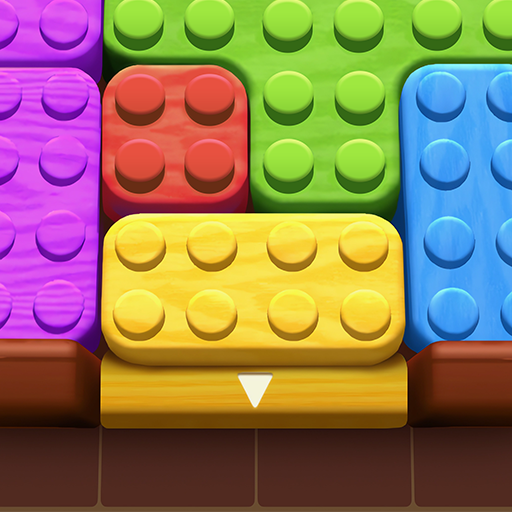Moto Race GP: Real Bike Rider
Spiele auf dem PC mit BlueStacks - der Android-Gaming-Plattform, der über 500 Millionen Spieler vertrauen.
Seite geändert am: Mar 21, 2025
Play Moto Race GP: Real Bike Rider on PC
🏁 Step up to the global stage in "Moto Race GP: Real Bike Rider" where the stakes are as high as the RPMs. Race against fellow speed freaks from around the world in challenges inspired by real-world championships. Push your limits, unleash your inner speed fiend, and etch your name on the global leaderboards. Custom-tune your ride, deck out your biker gear, and show them who owns the tarmac.
FEATURES THAT FUEL YOUR RIDE
- Stunning 3D graphics & dynamic camera angles for an immersive experience
- True-to-life bike handling and physics that test your skills on diverse tracks
- Hyper-detailed super sports bikes that look and feel like the real deal
- Lifelike racer animations that capture the essence of speed
- An array of customization options for your bike and rider gear
- Global leaderboards and achievements that showcase your prowess
Full Throttle, No Brakes – Sprint for the Checkered Flag in the ultimate motorcycle racing challenge on mobile with Moto Race GP: Real Bike Rider. Experience the zenith of two-wheeled racing now!
Spiele Moto Race GP: Real Bike Rider auf dem PC. Der Einstieg ist einfach.
-
Lade BlueStacks herunter und installiere es auf deinem PC
-
Schließe die Google-Anmeldung ab, um auf den Play Store zuzugreifen, oder mache es später
-
Suche in der Suchleiste oben rechts nach Moto Race GP: Real Bike Rider
-
Klicke hier, um Moto Race GP: Real Bike Rider aus den Suchergebnissen zu installieren
-
Schließe die Google-Anmeldung ab (wenn du Schritt 2 übersprungen hast), um Moto Race GP: Real Bike Rider zu installieren.
-
Klicke auf dem Startbildschirm auf das Moto Race GP: Real Bike Rider Symbol, um mit dem Spielen zu beginnen